The screen is one of the most important things when playing a video game and we all know that. These are generally not a problem, but there are cases where the resolution can get out of control or make the image look stretched out or even much larger than the screen, in Fortnite Sometimes this happens, but you don't need to worry about it, because today we will be discussing how to solve this.
In this opportunity we will be telling you how to adjust the screen Fortnite so that you don't have any problems when playing your games, then without much more to say, let's see how we can solve this little problem with your screen. Let's go!
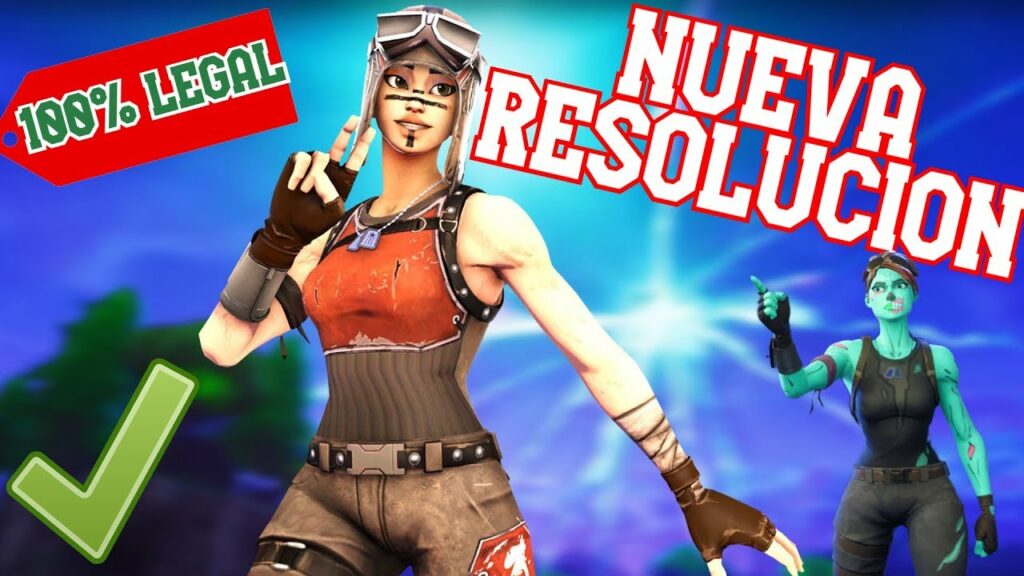
How to adjust the screen Fortnite?
How to adjust the screen on Ps4?
You have to go to the menu and change the settings as follows, we will set the options “Trigger Frame Rate” and “Invert View” as activated, to finish we will press the triangle of our control to save the configuration and everything should be back in its place.
How to adjust the screen on Xbox One?
To adjust the screen on Xbox we will also have to go to the system configuration of the console, here we will proceed to choose the options “Display and sound” “Video output” and “Calibrate HDTV”. In this new menu we will press the option called next cycle, we will have to do this until the screen returns to its normal position, so it is good not to go so fast and see everything carefully.
How to adjust the screen on PC?
To make this adjustment on the PC you must have the Fortnite and enter the settings, when you are in them, you must go directly to the video section, here all we have to do is find the window mode option so that the screen is reduced a little and to return it to its normal state we will only have to put the full screen mode and our problem will be solved.








