Fortnite is a fun combat video game, which has a wide variety of customizations which will undoubtedly make your experience in the game incredible. One of them is to set a wallpaper with the photo you want, although it is quite difficult to do so.
For that reason there are many players who are looking for information to achieve it. If you are one of them, you came to the right place! Well, today we offer you the necessary tricks so that you know how to put wallpaper on pc Fortnite. Let's get started!
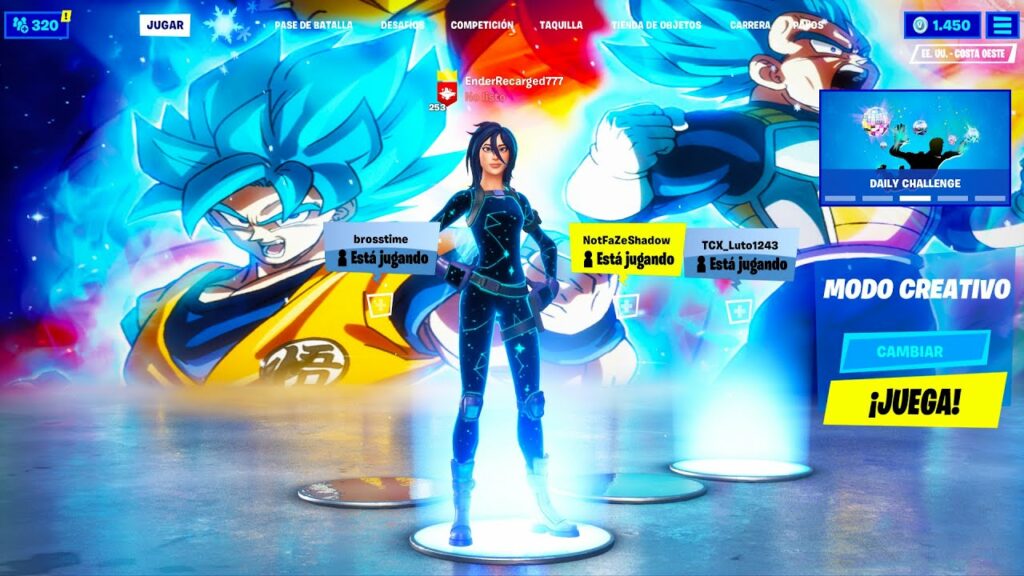
How to put wallpaper on pc fortnite?
Fortnite offers you the possibility of set the background you want for your lobby and customize your main screen in the game. However, since it is not an original option of fortnite you will have to carry out some processes and therefore you will possibly run certain risks.
To achieve this, we will now offer you a quite extensive information especially what you should consider if you want to perform this action within fortnite. Pay a lot of attention!
Trick to achieve setting a wallpaper on fortnite
It is very important that you know that the only existing platform to establish the fund in the lobby of fortnite thanks to a personalized image is through the pc, because you will have to have direct access to your file folder to execute certain changes.
On the other hand, it may become a risk factor, since it could be considered as a modification of files by the developer Epic Games, which without a doubt may cause a possible and unfortunate ban. Below we offer you the step by step.
- The first thing you will have to do is go to the game settings.
- Once you are inside you will have to identify the toothed wheel where you must change the language sometimes.
- Doing so will allow you to bug the lobby which will cause your background to remain totally white.
- Then you must go to the desktop of your PC or to the file manager, where you will have to follow the path Program Files >EpicGames>Fortnite>FortniteGame>PersistentDownloadDir> CMS > Files.
- It will show 5 folders in all. It is there where you will have to copy the image that you want to place in the lobby. And that's it!
- It is important that you know that the image you have selected for your lobby must have a resolution of 1920 x 1080, and must also be part of the “.png” format. When doing so, modify the name and place “Fortnite% 2Ffortnite-game%2Fdynamicbackgrounds%2FSeason11-128×128-da1e9eaaccc2431452dcaed365c34ec38bb56ac7.png".








