Winning in Fornite is synonymous with deaths, therefore, it is important that you sharpen your skills in the game very well, but you will also have to improve your latency a lot. The packet loss o Packet loss can lead to some issues like teleportation, which can get you in a rushed situation. Therefore, we must eliminate this problem now!
Fortunately, there are a series of steps that, if carried out correctly, can possibly solve your problem and avoid the annoying packet loss in Fortnite. Next, we explain how to remove packet loss Fortnite and thus be able to avoid problems in your game.
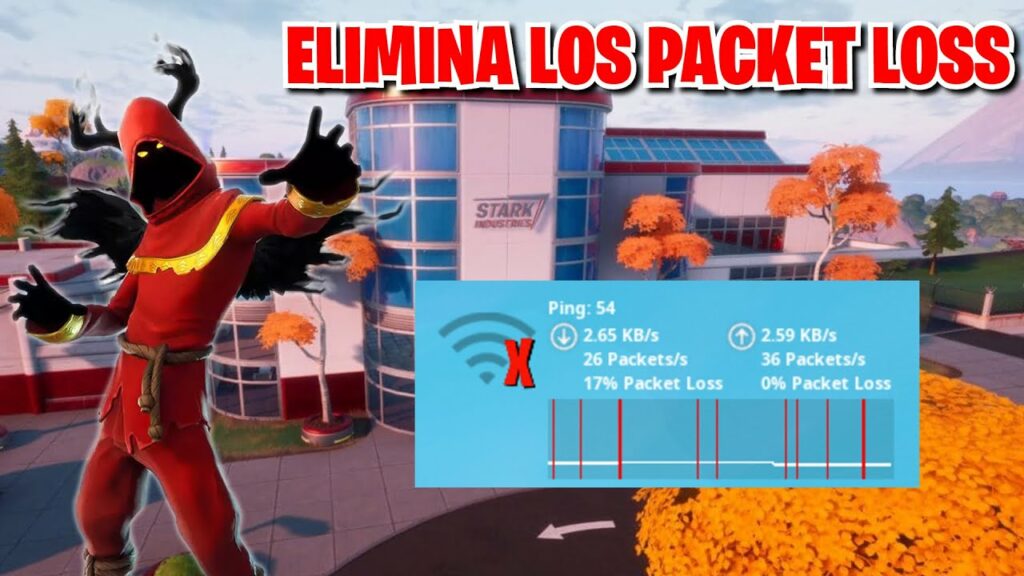
How to remove packet loss fortnite?
restart your network
During your gaming process in Fornite you may experience connection problems, the easiest and most effective solution is usually to restart your network equipment. For this reason, it is recommended that it be the first thing you try before going for something more complicated. The steps are the ones that we will present below:
- Disconnect the power cables that are behind your router or modem.
- wait for a few 30 seconds, and connect the wires again.
- Wait until you see the indicators return to their normal state.
- Open your browser and check the stability of your connection.
- If you are online, start Fortnite and start testing the game.
Add launch parameters
If the method proposed above doesn't work, you can try adding some command line, which has improved stability for some players. To try this method, go to the launcher of Epic Games, and click Settings in the lower left corner, and do the following:
- Go to the “Manage games".
- Click on Planned To expand.
- In the Additional Command Line Arguments section, check the box.
- Write "-limitclientsticks” inside the text field.
- Start the game again and test your connection.








