En Fortnite It can help us a lot to know our performance and statistics, and this is where it will help you Fortnite Tracker. Basically, this platform is very easy to use and allows you to collect any necessary information from your accounts, such as your matches, hours of play, deaths, wins and other characteristics.
But, if you want to have all this player data available, it is essential to know how to remove private profile Fortnite Tracker. If you think it is something complex, don't worry! Since it really is very simple and more with our help. So if you want to know the quick way to do it, keep reading!
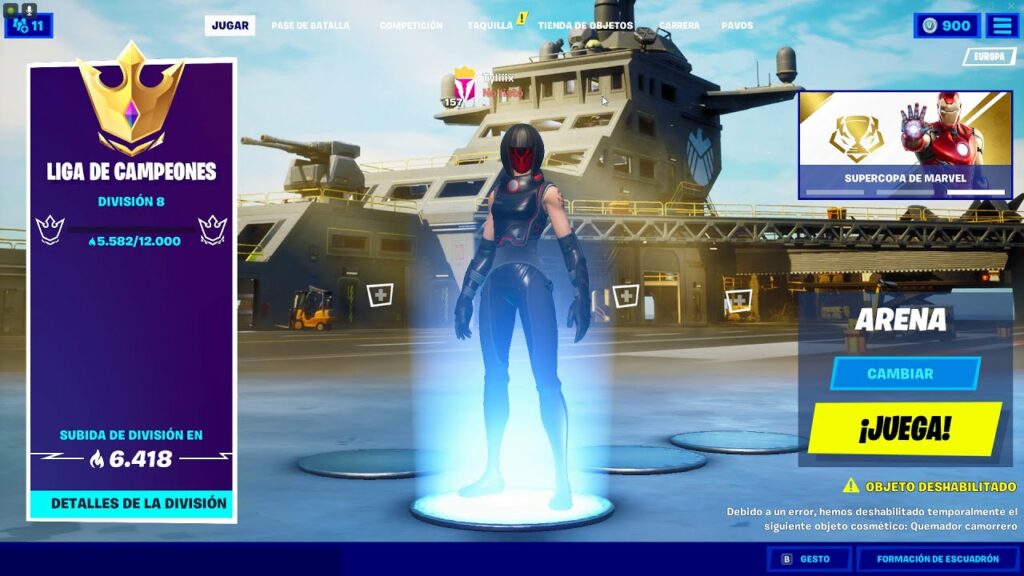
How does the Fortnite tracker?
Use Fortnite Tracker is very easy, since you will only need to enter your name or that of another player in the search box, it must be the same as the Epic Games account. Next, a page will appear indicating each one of the statistics, and in it you will be able to apply some filters to decide the data that interests you the most.
First, you will see an account summary, with the username, the type of platform you use and a summary of the matches. Then you will find a general description of the account, locating the most important data in the “Progress” tab. In addition, you will be able to compare your data with that of other players, which will help you improve on some specific points and create a base.
How to remove private profile Fortnite tracker?
the moment you use Fortnite Tracker you will have the opportunity to know some specific aspects of your activity in Fortnite, using an analysis of your account. You also have the opportunity to let other players on the platform discover your progress, which puts you above many others.
But, you will usually find that your profile in Fortnite is private, so your stats they are not shared with other users on the tracker. For this reason, if you want to show all your information, you will have to activate certain settings. The steps you must follow are really simple and we will present them to you below:
- Go to Fortnite and open the Game Settings.
- Head to the last section, “Account and privacy".
- Scroll down the page until you reach “gaming privacy".
- Activate the option called “Show in race leaderboard".
- At this point your statistics will be public and can be seen by any player looking for you.








