There are different aspects that characterize a game and make it possible to enjoy it in the best possible way. Keep in mind that these not only have to do with what you see while playing, or image quality, but also what you hear when doing so. In the case of Fortnite, the background music sets the mood and makes every move you make more interesting.
However, there are times when you might want to play quietly, and wonder how to remove music from Fortnite, so here we will teach it to you in a simple and fast way. Let's get started!
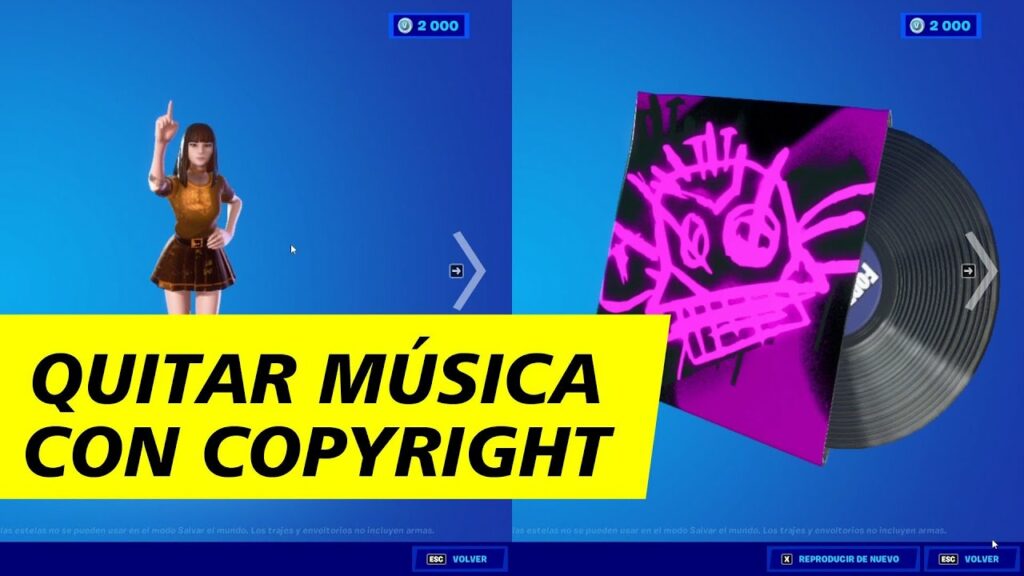
How to remove the music from fortnite?
Although it is an element that helps to give more life to the game and make it much more entertaining, there are times when it is better disable the background music on Fortnite. This becomes more necessary especially when you do not want to make noise, which is usually at night or when you have company.
However, unlike other games that have a direct icon to mute the music, in Fortnite you must follow a series of steps to get to this configuration. It's actually very easy to do, and you have several options, not just mute it completely, but adjust the volume of music and other sounds. Next, we will present the steps to follow:
- Go to the main page of your account Fortnite.
- Open the Options Menu.
- Choose "Settings” in the listing.
- Once inside, navigate through the windows on the top panel until you reach the Sound window, shaped like a speaker.
- Several sections will appear, and you will have to look for the Volume.
How to turn off music volume on Fortnite?
By the time you have reached the sound section in the Game Settings, you will see that there are multiple alternatives that will help us modify. One of them is the music, which we can modify in a simple way. This allows you to adjust the music volume according to the level you want, so you can completely silence it or simply reduce its noise.








