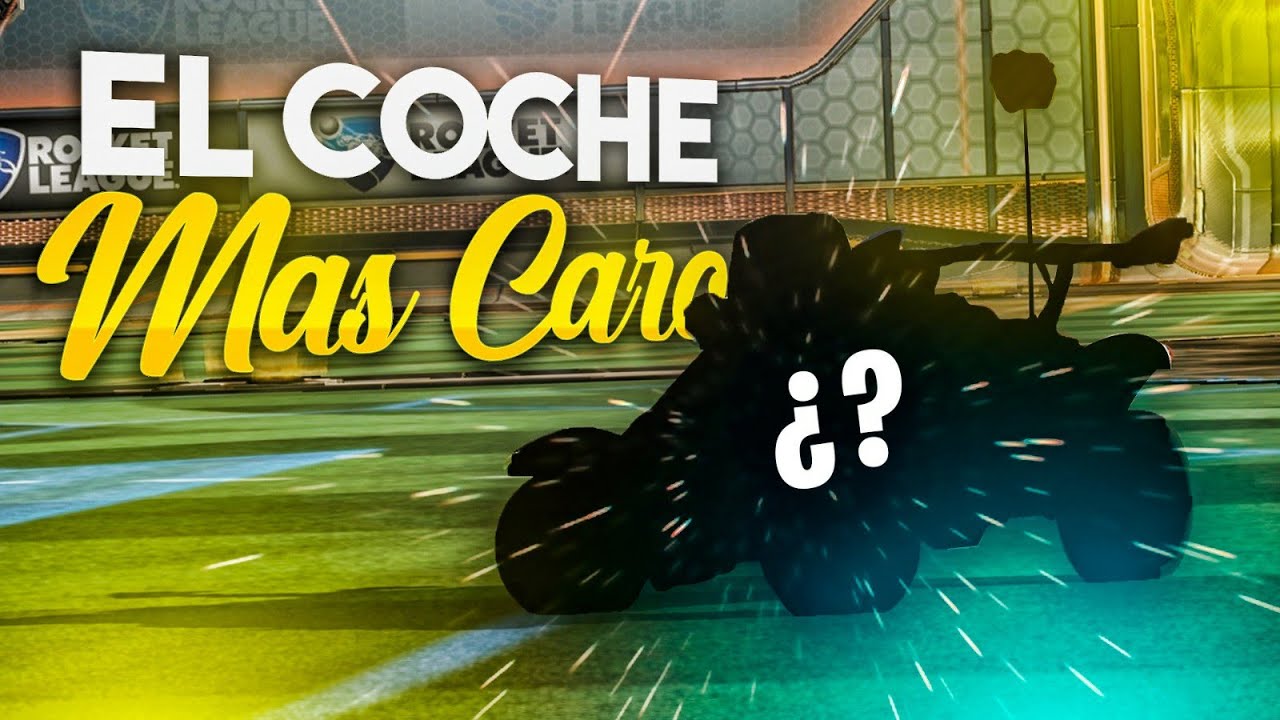This game of Epic Games It can be played on virtually any platform, be it PlayStation, Xbox, Nintendo or PC, however, many people get confused in the case of PC as the controls might not be clear.
Today we will share some tips and advice for you to learn How to play Rocket League on PC and you can enjoy the game and win games with your friends at any time. If this interests you, stay reading until the end.

How to play Rocket League on PC
Although it may be difficult for many, those who play on PC know that it is much more comfortable to play on that platform, since you will have greater freedom of controls, in addition to the great help of using a mouse to manage the screen.
First of all, we must share with you the minimum requirements to play Rocket League on PC before anything, since this is essential for the good execution of the game:
- Operating System: Windows Vista onwards.
- Processor: dual-core 2.0GHZ onwards.
- RAM: 4 GB and up.
- Graphic card: ATIP 2900 OR Nvidia 8800.
- DirectX: Version 9.0c or later.
- HDD: 4 GB free.
How to play Rocket League on computer?
Download Rocket League you will only have to place on the internet “download Rocket league free” and download it from the official page of Epic Games completing the different steps that will be indicated there. If you have a PC with good features and good internet, this shouldn't take long.
Regarding the controls, here we will leave you the list of Rocket League controls for PC so you can play:
- Speed up: W
- Reverse: S
- Turn left: A
- Turn right: D
- Skip: right click
- Turbo: Left click
- Powerslide: left shift
- See ball: Virtual
- Goal table: Tab (tab)
- Your cat: F
- Skip song: N
- Write in chat: T
- Write to group chat: Y
- Reset shot: backspace
- Use item: R