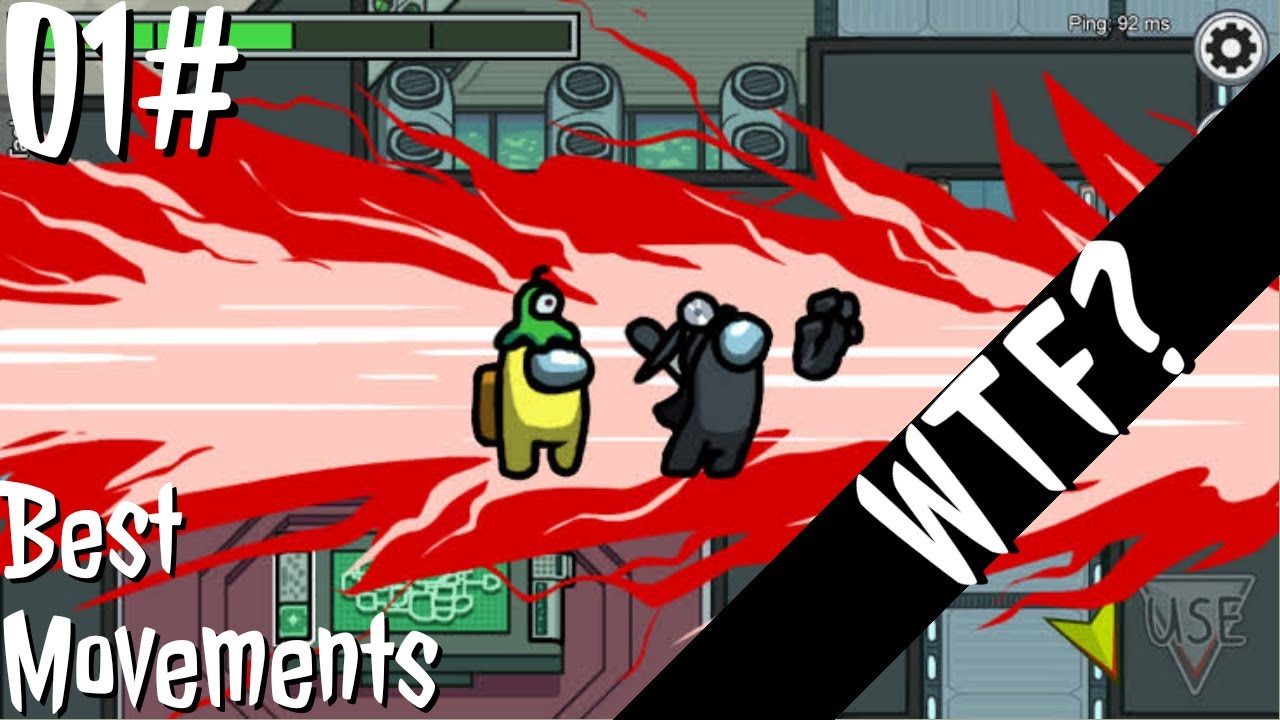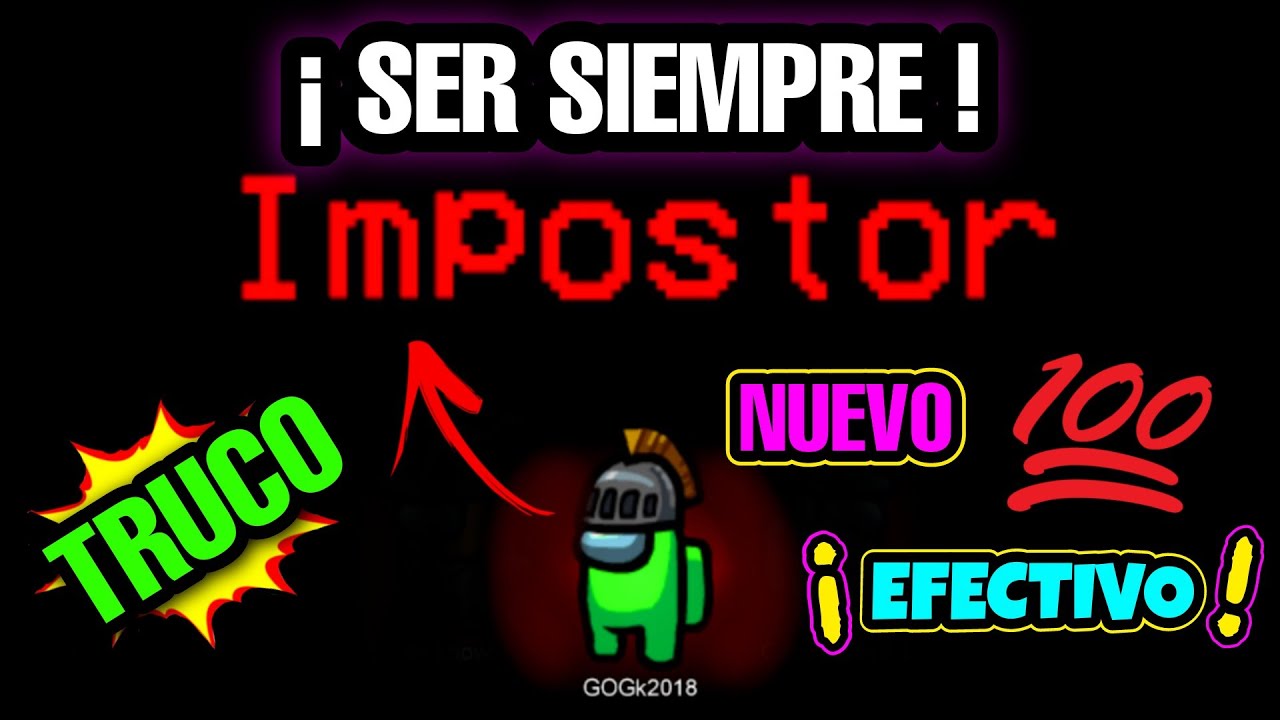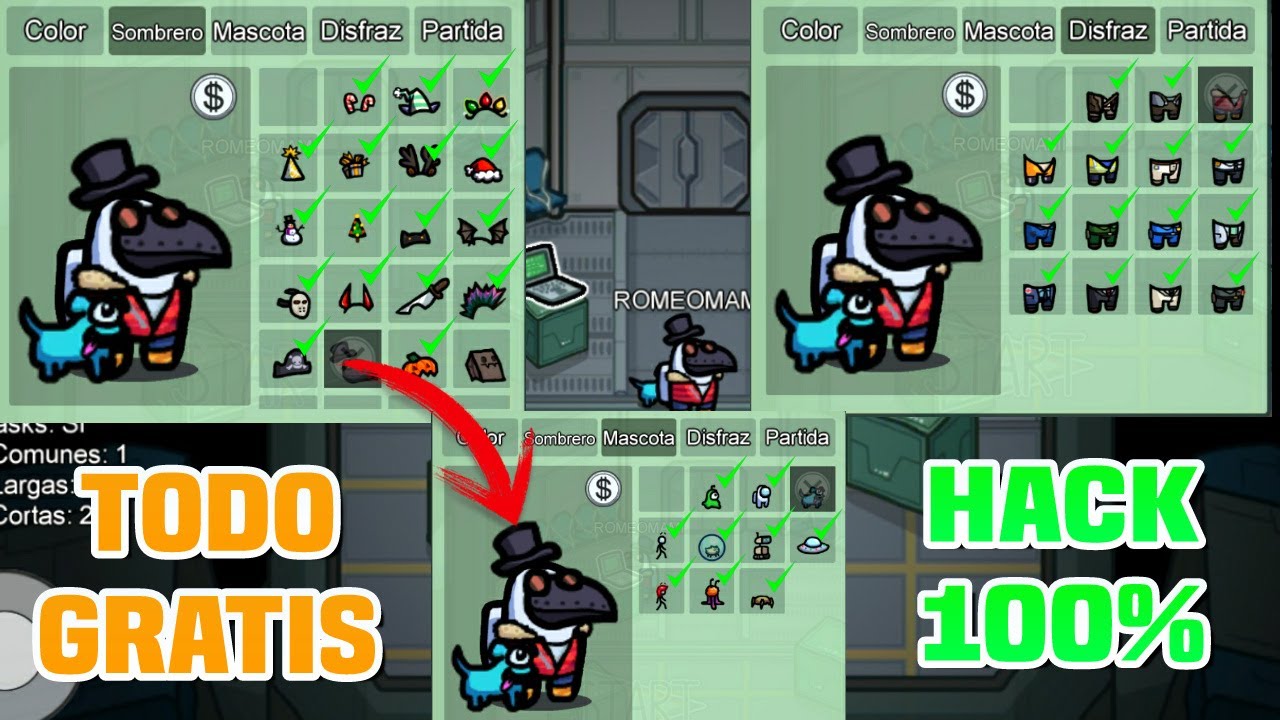Most successful games have a great explosion of players, whether we talk about console games, or online multiplayer games, very few games remain for many years at the top as they could be CS: GO or League of Legends, among many others that we can name.
In the case of Among Us, is very similar to these titles, it had a tremendous boom time, in which an extreme amount of influencers promoted the game in such a way that the game had thousands of thousands of users at all hours. However, the boom happened and while a large number of players can still be found, many others have decided to stop playing them.
If you are one of these many players who no longer want to continue investing time or simply no longer have fun and you want to know how to delete account from among us, quickly and easily, this post is for you.

How to delete account from among us
Before starting remember that the delete your account from among us, you will completely delete all your history of victories, games and achievements. So if you don't want to make him skip this article, otherwise, let's continue.
On PC
- You must open the game and log into your profile.
- Go to the section 'adjustments'at the bottom of the menu.
- Upon entering settings menu You must look for the option that says 'manage data collection', when you click on this section, a new window will be displayed.
- Then, navigate between the options they give you, scroll down until you find the tab that tells you that you agree and select. Most likely you will get this option in English, if so, it would be the tab that tells you 'i understand that this action cannot be done'.
- Later, you will get the option to delete or delete, click on that option and it will ask you to solve a captcha.
- When you perform the captcha correctly, you will give the confirm button and that would be it.
On Mobile
- Open your phone and find the settings.
- Already within settings, locate the option 'Applications'and press it.
- When you enter. Look for the app of among us and press it.
- You will get several options, select the one that indicates you 'delete data'.
- Then the option that says'clear cache'and you will accept.
- Finally with this the mobile will erase any data of yours within the gameYou will have to decide if you want to uninstall the app or not.
As you can see, it is a relatively fast method, which will only depend on where you have the game installed, whether on your mobile or on your computer.
We remind you again that by doing this you will delete your game profile in its entirety, losing all the progress you have made in the game, as well as, all purchased skins, hats, pets, etc.
We hope this post has helped you delete your account safely. We invite you to read more posts related to among us and the gaming world in general.