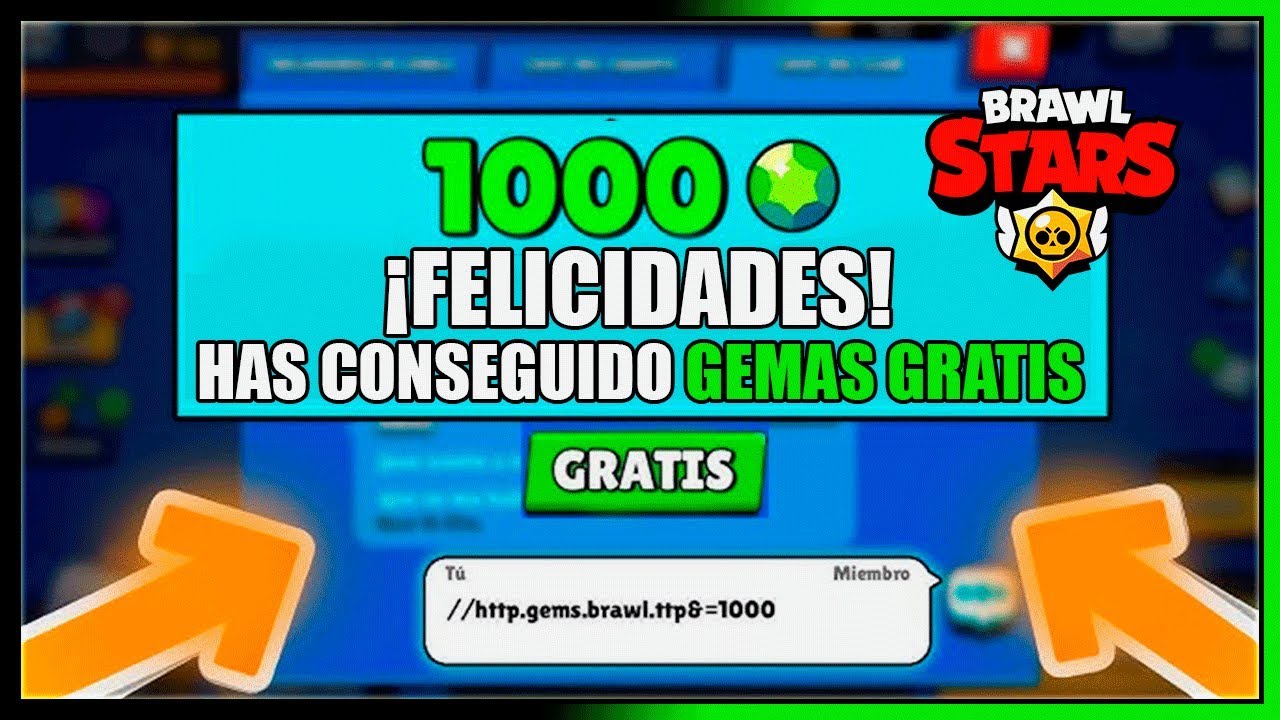If you changed your device, and you don't know how to recover your account in Brawl Stars without Supercell ID, we are here to help you.
In this article, we will show you what to do to recover your account on Brawl Stars without Supercell ID. Attentive! Don't skip a single step.

How to recover account in Brawl Stars without Supercell ID
Recover account in Brawl Stars without Supercell ID is possible. This, only if your account Brawl Stars, is linked to Google Play games on Android or Game Center on iPhone.
If your device is Android, follow the instructions below:
- after starting Brawl Stars, you must wait for the game to load and press the ☰ button on the top right
- Select the settings item in the menu and select the Access to Google Play option. This will automatically log you in with the Google account associated with your device
At the end, you will see the message: Username used in Google Play Games and the symbol ✓ right next to google play.
If your device is iPhone or iPad and you want to recover an account Brawl Stars without Supercell ID, you must follow these instructions:
- Toca the icon that looks like a gear wheel, you find it on the home screen or in the application library
- Access the iOS or iPadOS settings depending on your device
- Press the Game Center option. If the service is not available, then move the toggle next to the Game Center item from OFF to ON and press one of the available options between continue.
This way you can recover your account Brawl Stars, with the Apple ID associated with the device you're using. If the Game Center service is not active on your device, you can activate it and sign in with your Apple ID. You can even do it directly from Brawl Stars. If so, start the game, select the Play without option and on the screen, Game Center welcomes you, enter the email address that is associated with your Apple ID.
Once you've done this, sign in with your Apple ID password and press the Start button. If you see that everything went well, you should see the message login as Username used in Game Center. All your progress will be uploaded automatically.