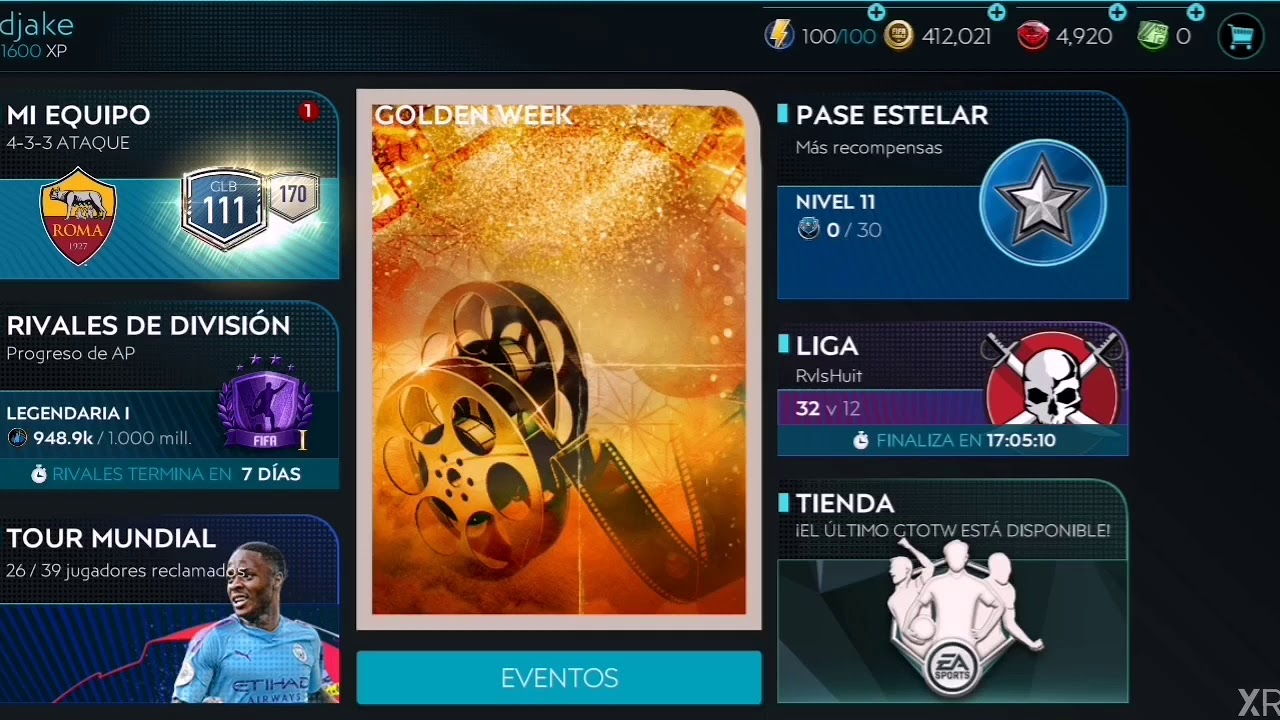FIFA Mobile is the mobile version of the successful video game FIFA, created by EA Sports and that it is probably the best soccer and perhaps sports video game that you will find for mobile devices, however, its controls can be a bit complicated for some.
Even though it is operated with buttons on the screen, it is also true that to do some specific actions you will need to do some button combinations. if you want to learn how to get the goalkeeper in FIFA Mobile, stay reading this article and learn how to do it with us.

How to get the goalkeeper in FIFA Mobile
The goalkeeper is the one who will be preventing the other team from scoring a goal or us from avoiding a goal, but, Why take out the goalkeeper? The truth is that sometimes the best we can do is take out the goalkeeper to take space from the other player, being a risky play but sometimes it works out.
Take out the goalkeeper in FIFA Mobile is fortunately very simple, we just have to press the yellow button that is on the right side of the screen and then slide it downIn this way, the goalkeeper will go to where the player with the ball is or where the ball is.
How to defend better in FIFA Mobile?
To prevent us from having to remove the goalkeeper, it is very important to know how to handle the defense, that is, to have good defenses and also to know how to handle the buttons used to steal the ball, intercept, sweep, etc.
We can also train our defenders and other players to defend betterIn this way, it will be more difficult for opposing forwards to outwit them and also, they will have better positioning, which will make it easier to defend in a match.