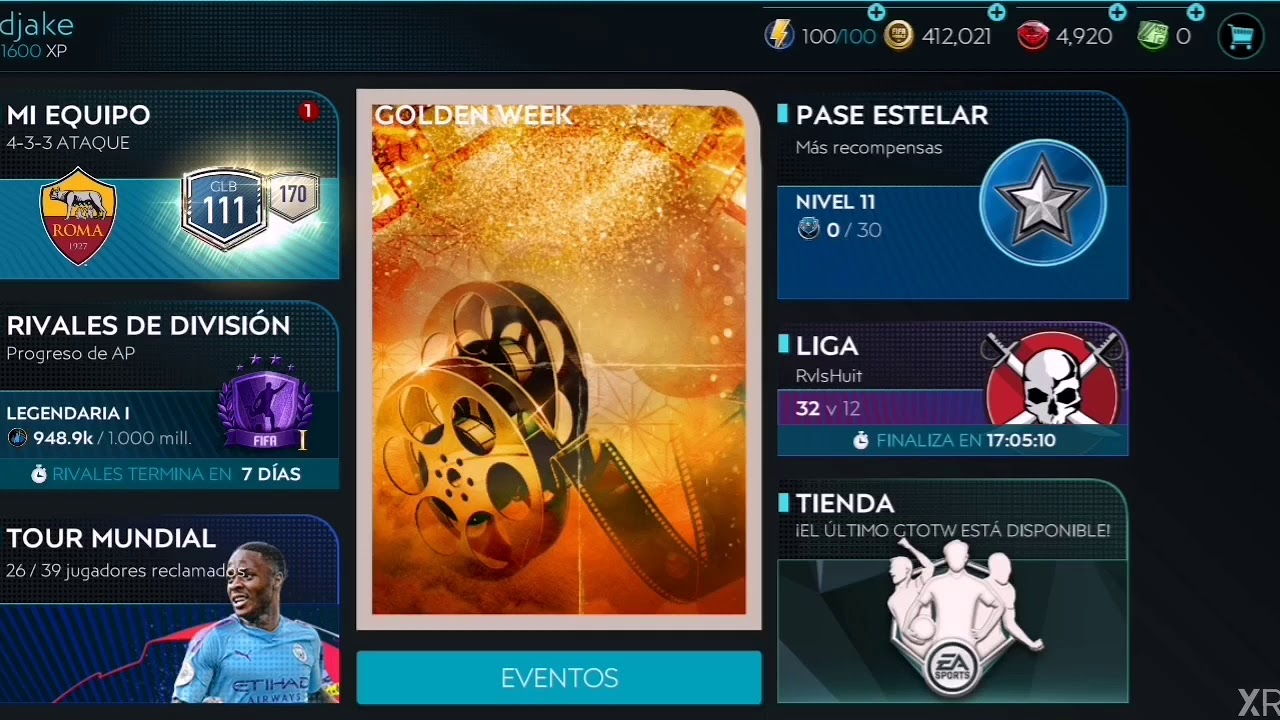FIFA Mobile is one of the best soccer games for phones created by EA SportsSeason after season new things are added and therefore it is a game that keeps its users for a long time as it is constantly updated.
In games like FIFA Mobile You can save your progress and data by affiliating your account to Facebook or Gmail (Google) so that EA Sports takes care of storing your data and thus have the game whenever you want, But How to log out of FIFA Mobile? Let's see it.
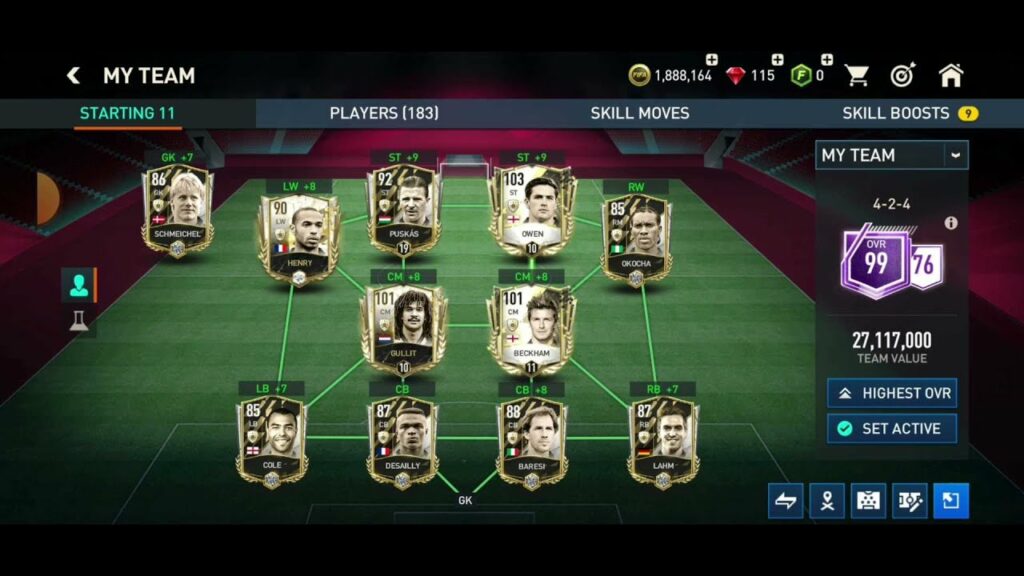
How do I log out of my account on FIFA Mobile?
Many times we are going to open our account on a new mobile or we are going to lend the mobile to a friend to play, but not our account, for that it will be necessary log out of FIFA Mobile to avoid problems when signing in on another device. To log out you just have to do this:
- Login to FIFA Mobile or open the game.
- Press the button "Settings" located in the upper right corner.
- Among the options you find choose “link account”
- There you will find a button "Sign off" and pressing it should already close your account.
After these steps, your account will be closed and you can enter another one if you want, as well as you can log in to your account if you were just trying something or wanted to log out to play on another mobile.
What do I do if I want to re-enter my account in FIFA Mobile?
Don't worry if you want to reset your account to recover your data, as it's very easy to do.
- While inside the game go to the button "Settings"
- Once there go to the option “link account”
- There you must choose the option to which you linked your account before and enter your data in it, when doing so the game will load your data and that's it.
Remember that for this you must have linked the account before closing it, or have linked it when you created the account for the first time, otherwise you must follow the process indicated by FIFA Mobile to recover your account.