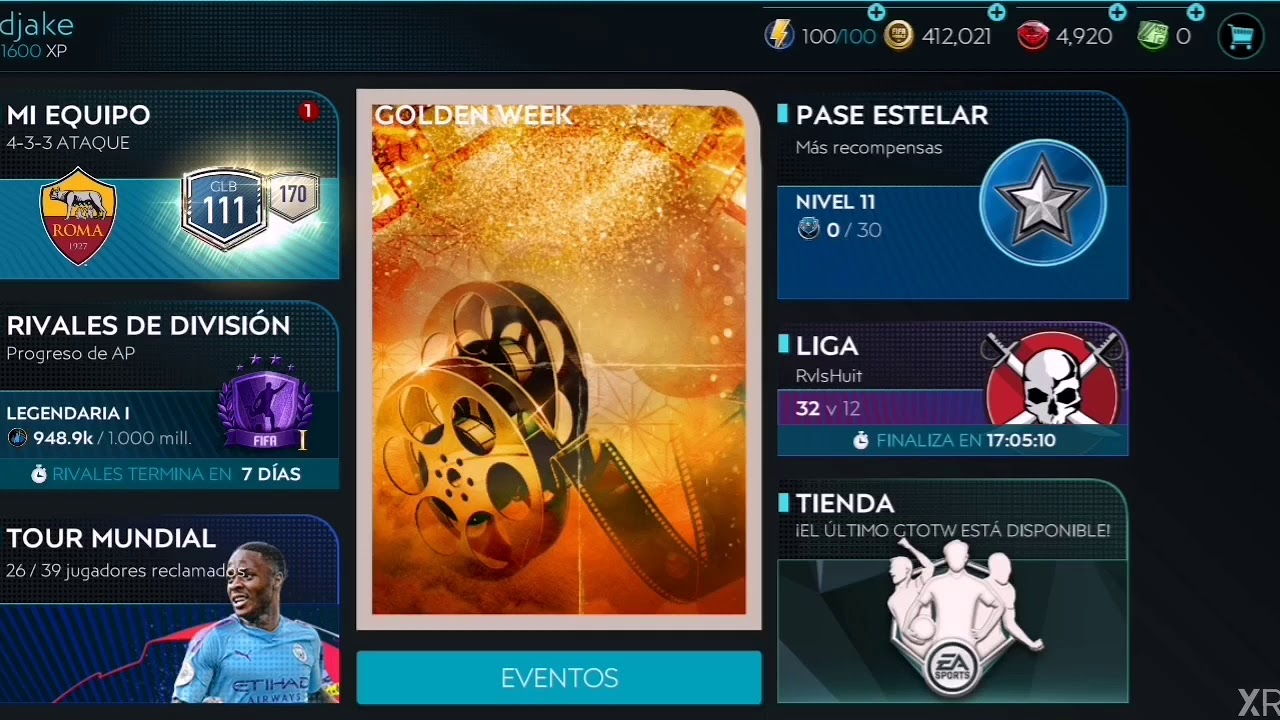If you are looking for a good soccer game then you need to play the best of all, FIFA Mobile, since in terms of soccer games for mobile phones, we are facing the best of all.
FIFA Mobile is a game for mobile devices developed by EA Sports. With different game modes available and now with its new way of playing with friends, you will not hesitate to want to play it. That's why today we bring you How to play with friends in FIFA Mobile?

How do I add my friends on FIFA Mobile?
To add your friends is very easy, you just have to follow the steps that we leave you below:
- In the upper right corner you will see an icon of two people, there it will send you to the control panel "friends of the game" where you can see your friend requests or your friends list.
- Once there, you will see the button that says "add friends".
- In "add friends" you will get a panel where you can see the recommended users in case you want to send them a request. There will also be the button "Search"
- Write the name of the friend you want to add and press search to be able to get your friend and play together online.
Why doesn't my friend appear in FIFA Mobile?
As easy as it is to add friends, some users have had problems doing so. That is why we will mention some factors that can influence finding your friends.
- If your request list is full you will not be able to appear for your friends to search for you.
- Problem with regions: If you and your friend are not from the same region, it may not appear to add them.
- Take into account the signs and points in the usernames, because if you do not write it the same it will not appear.
Now that you know everything you need to get your friends in the game, don't hesitate to start having fun with them!