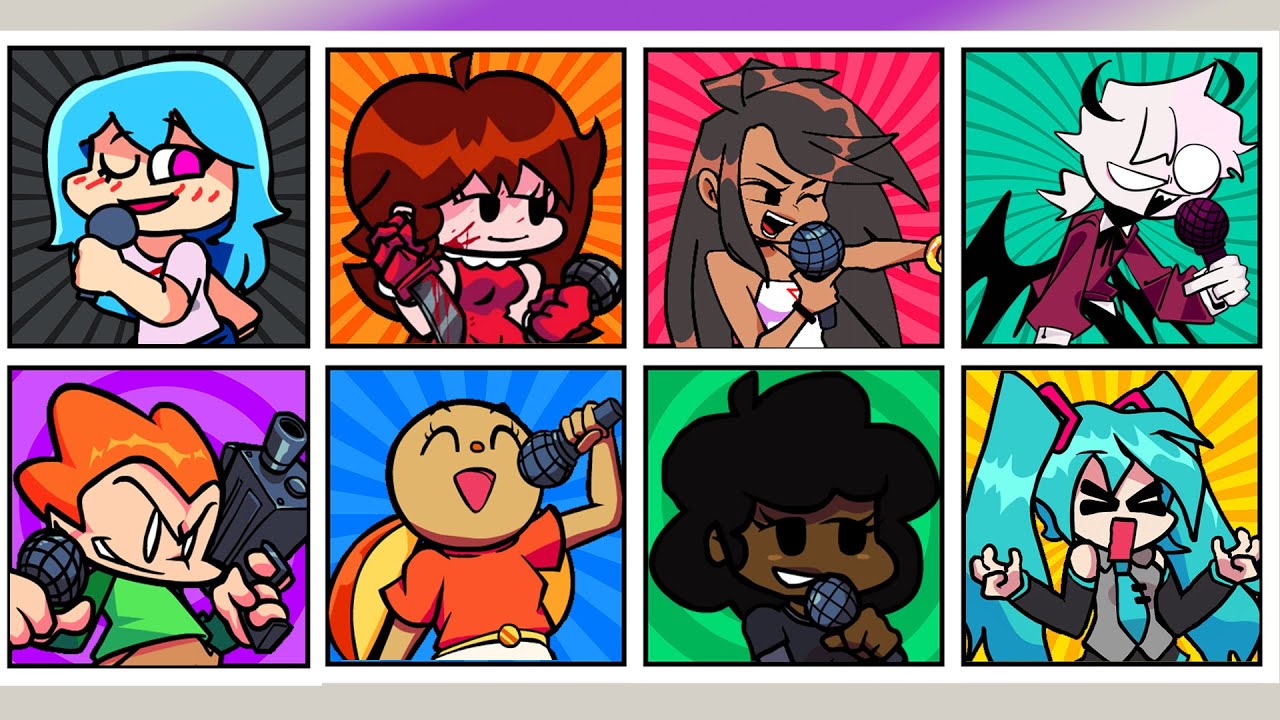Here you will learn how to create your own character from friday night funkin? Above all, in an easy and fun way. Without any complications or cumbersome requirements that only generate complications to achieve how to create your own character of Friday Night Funkin.
So, it is 100% feasible that based on the images that represent your favorite characters from friday night funkin make adjustments of all kinds. By then, customize according to your tastes, all the protagonists of FNF.
For example, you can create Boyfriend with a black cap, Girlfriend with green hair and, why not Daddy Dearest, Mommy Dearest, Pico or Monster with some fun touches.
Thus, this adjustment process is called modifications or "MOD" because it differs from the original version created by the developers. In this sense, and based on the original game (already downloaded) you only have to have an editing program or software on hand.
For example, there is Audacity for free to modify the audios or PhotoShop, Adobe Acrobat, and Paint that accepts files with a .PNG extension «Which is an indispensable condition to know how to create your own character from friday night funkin»

Tricks to create your own character from friday night funkin
The first thing you should do is unzip the file from FNF original in a folder, which can be located on the desktop of your PC.
But stop there! As trick number one, it is worth mentioning that what you are going to edit are the sprites. Which are translated into the graphics, things or objects used to achieve the animations, effects and / or movements of the characters in friday night funkin.
Now, let's continue with the task and enter the "assets" folder and then open the one called "images". And ufff welcome to the site where you will find the files or 100% original objects with which you will achieve how to create your own character of friday night funkin.
Next, we recommend that you carefully observe the content and then select the sprite that you are going to modify. For example, to set Boyfriend, choose the file "Boyfriend.PNG" or the one in "GF_ assets.png" to create your version of Girlfriend.
On the other hand, it does not hurt that you open the game of FNF original by letting it run for a few seconds to ensure everything is normal.
At this point, you should then open the editor software, for example the useful Photoshop. In order to start editing and creating your own character from friday night funkin.
Finally, once all the adjustments in Photoshop that will give life to your own character in FNF. You just have to select "save as" in the same path so that this file takes the place of the original. Then you must confirm and / or accept the subsequent dialog boxes, close Photoshop. And run the game so you can enjoy your results, that is, your own characters from FNF.