If you are in search of best sensitivity for pubg mobile, right now we are going to show you some of the configurations that are often used by expert players. In this way, you can learn from them and select the one that best suits your style of play to improve your performance in each game.
As you may know, sensitivity is an element that sets how fast you can move your screen. So, among other aspects, it can help you get used to a style of play and react to each situation faster.
For example, sometimes having a high sensitivity in PUBG Mobile It will allow you to turn much faster to visualize your opponents. However, if it is too high, you will not be able to control it.
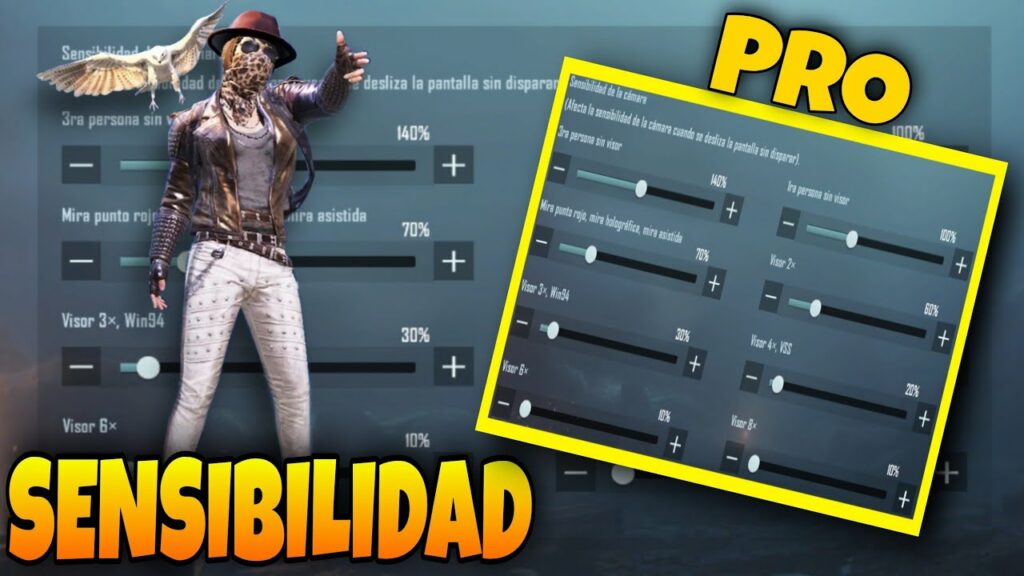
Meet the best sensitivity for Pubg Mobile
Perhaps at some point you have come to think that adjusting the sensitivity is just about trying until you find the most comfortable for you, and then gradually increasing it. However, it doesn't really work this way. To modify the sensitivity you must go to the configuration menu and enter the exclusive sensitivity section.
But keep in mind that this will be an approximate value, so you may have to increase or decrease it a bit for it to work. First of all, we recommend that you use the high sensitivity (pubg mobile default settings).
Each configuration allows to modify the sensitivity according to the type of aiming:
- free view; the value should be close to 100%.
- Red dot, holographic and metal sight: a value close to 50%.
- Zoom magnification to sights x2: 30%.
- Sight x3: 20%.
- 4x sights and VSS: 15%.
- For the most powerful crosshairs in Pubg Mobile: You should set a value closer to 10 or 13%.
Please note that all of these values are approximate. Therefore, we recommend you play with them without modifying them. In this way, you can go up or down little by little until you find the best sensitivity for Pubg Mobile.
Note: when you zoom in on your weapon, the sensitivity of the screen decreases considerably.








