¡Can't turn on gyroscope in Pubg Mobile! This is one of the most used phrases by Pubg players in the various game forums. If this is also your case, this article will help you by explaining how to use the gyroscope within Pubg Mobile.
The gyroscope is an established alternative in Pubg Mobile that allows you to improve the accuracy of automatic weapon shots. However, to activate this option, it must be mentioned that you will not get it in the configuration under this name. Since, you should look for the option mentioned as "rotation". In addition, to locate it you will have to enter the main menu, and then the configuration of PUBG Mobile.
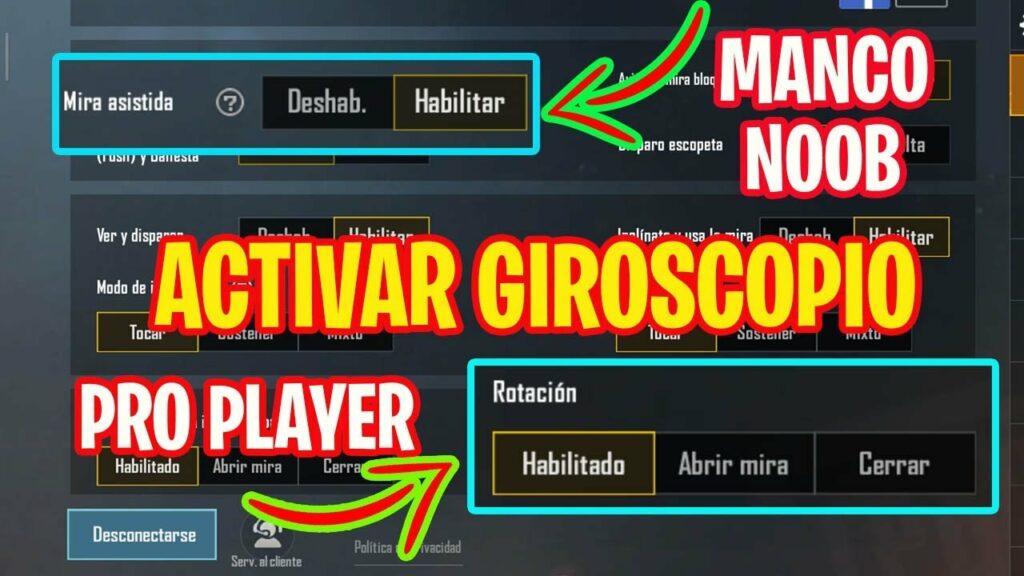
All about the gyroscope in Pubg Mobile
The first thing you need to know is how to activate the gyroscope within the game. As we mentioned before, you must enter the pubg mobile settings. In the panel, you must locate the "Basics" section. But, the menu is constantly changing, so we can't mention a specific position. Well, the developers of the game are adding more and more options and customizations with the aim of improving the gaming experience.
The next step will be to look for the option of “Rotation” and activate it. In the same way, you can configure its sensitivity. However, it is important that you focus on how to use this option in the beginning.
To activate this new ability you only have to shoot an opponent. And, quickly turn your mobile device down, just as if you were trying to stop the weapon you are using.
Please note that the gyroscope can greatly improve your gameplay and accuracy. Since, you will not have to use your screen to control the recoil. Not to mention that you will be able to point horizontally with your finger and move your vertical axis with the turn of the phone.
In conclusion, the gyroscope in pubg mobile is not found under this name. You should look for it as "Rotation" in the basics section of the configuration menu.
Tip: We recommend that you practice several times how to use the gyroscope to set the sensitivity of the gyroscope.








