Each Pubg Mobile participant has the opportunity to create their own clan. Already when they have built it for the first time, the game asks them to set a name for free. For this you should be a little careful, since it should be reflected to the objectives that your clan has. If in the future you would like to modify the clan name in pubg mobile you must wait a period of time established by Tecent Games, approximately 60 days.
Despite being a somewhat annoying process, it is necessary that all players are within a clan. Since, the company tries to give greater security to all player accounts and offer different benefits. In case you want change your clan name in PUBG Mobile, Here we will tell you how the procedure is and everything you need to be able to change it.
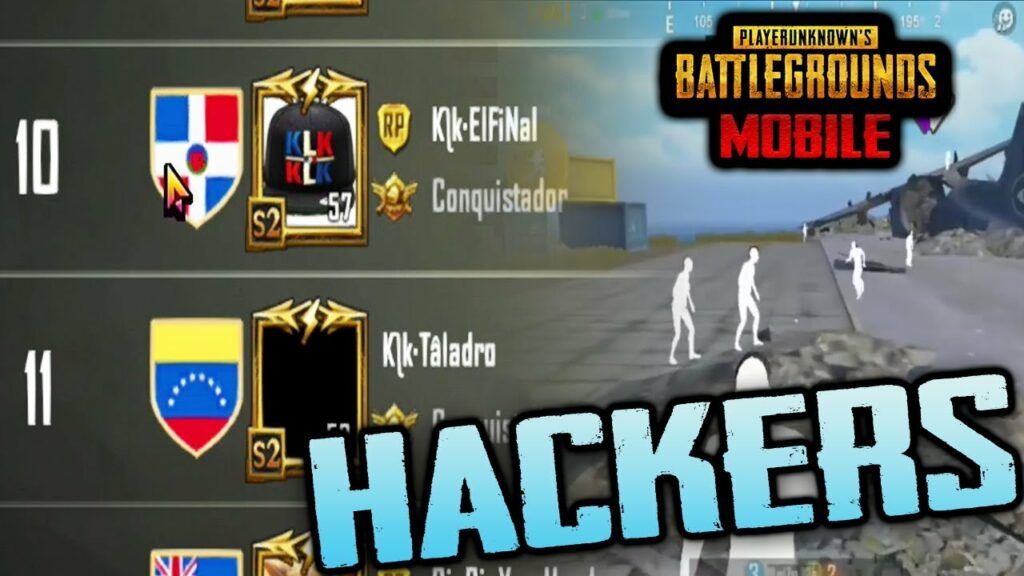
How to Change Clan Name in Pubg Mobile
The clan name change process is quite simple and you will be able to do it after the stipulated time of 60 days has passed. After opening your pubg mobile account You must go to your clan, pressing the purchase option that is on the right edge of the screen. Within that interface you will find the clan name change card and if you want to get it you will have to invest UC in it, that is, real money.
After completing all this process, you must go to your Avatar's inventory and select the clan name change card. In this way, you can give your team a fresh start, select the use button, make the modifications and then add information within the dialog. In this box you will create the new goals of your clan in relation to its name and the preferences you have as a leader. At the end, you must confirm all of the above and you will have successfully changed the name of your clan.








