El hud 4 fingers of Pubg Mobile it's basically a setting used on large mobile devices like tablets and ipads. It is a much more complex but effective dynamic to improve the level of the user in each game mode.
In fact, this 4-finger shape has also been used by expert gamers with large phones. However, it is a form of game that requires practice and coordination in both hands for the basic actions of the PUBG Mobile.
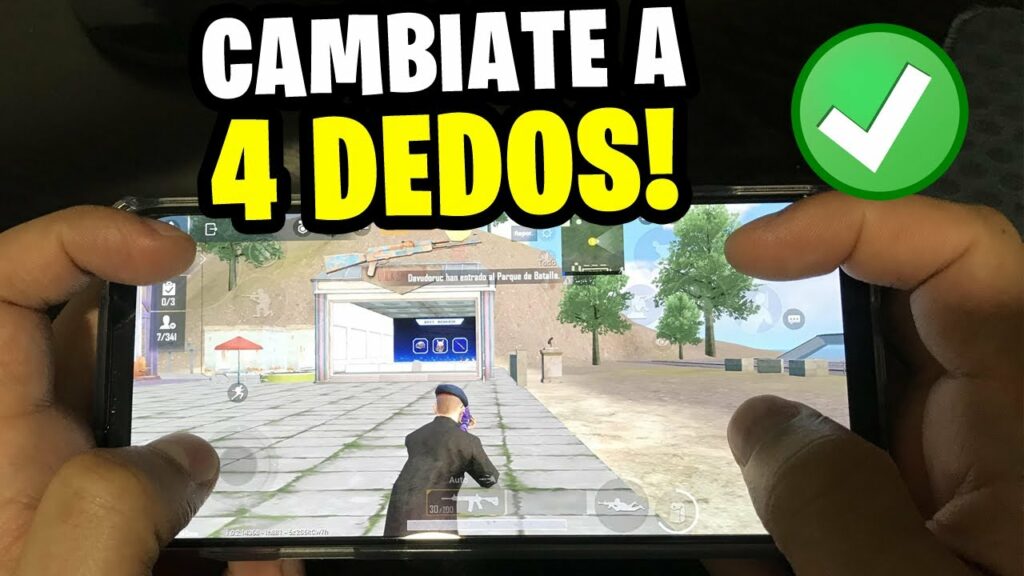
How to play HUD 4 fingers Pubg Mobile
Normally, this form of play is used by players with great experience in PUBG Mobile or content creators on platforms such as YouTube and Twitch. This is because it is a highly recommended custom HUD for various actions in the game.
Basically, it's a 2-finger to 2-sided game swap. Where, they are divided by upper side (left and right) and lower side (left and right). In this way, if you prefer, you can use the 4 divisions of the screen to obtain better performance in each game.
At hud 4 fingers Pubg Mobile compared to the 3 finger configuration, you only have to add the index finger. In other words, you are going to cover the screen actions on your mobile device with your thumbs and forefingers.
To do this, we're going to recommend that you use your left thumb to move, just like the default setting. On the contrary, you will lose field of vision in each game. Likewise, you must use your right thumb to look and move your camera. In this way, you will not neglect your precision in any situation.
Finally, all the remaining actions can be controlled with your index fingers. You only have to locate the actions according to your preference.
Note: If you control this game technique, you can become a great player of Pubg Mobile and other shooters available on mobile devices.








