When we talk about online gaming sometimes there can be matchmaking issues, either from phones or PC. And, the inconvenience arises when this flaw is presented to lovers of this shooter who play it on a computer. For this reason, if you are one of the users who plays Pubg by emulator, you are in the right place. We will help you to solve the fault of Pubg Mobile can't find game.
Before starting with this problem, we must consider that the independent company Tencent Games has an official emulator. which, is fully recommended so you can play PUBG Mobile, known as Gameloop. This emulator works perfectly for any shooting game, helping to avoid bugs during the game.
If you have another emulator, you must uninstall it to be able to use this platform. The only requirement you need on your computer is that it has 2GB of RAM.
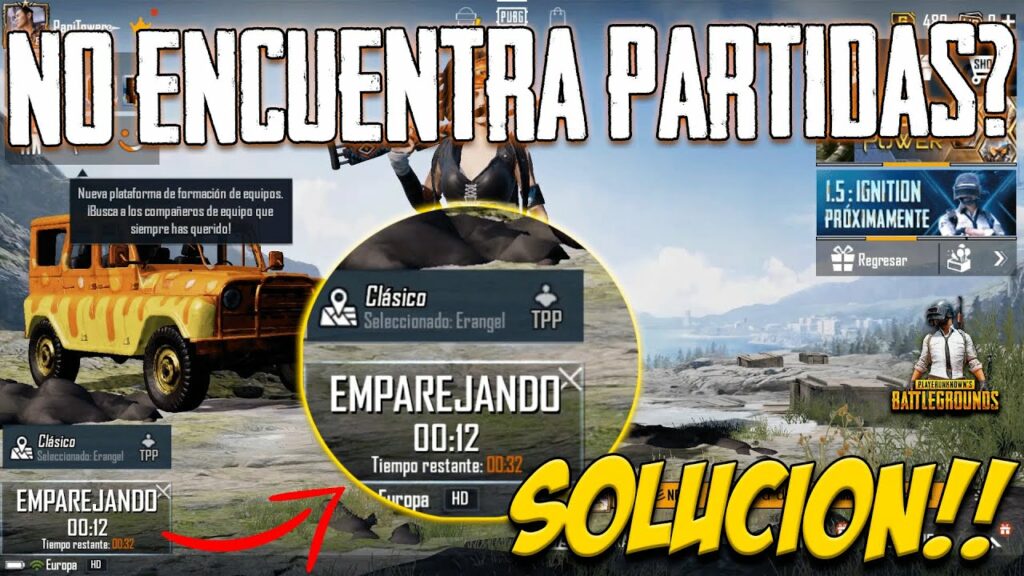
Why does Pubg Mobile not find game?
Many of the participants who play on PC do not find games because they make sudden changes of region. You should consider that the system of a mobile device is not the same as that of a computer. Remember that Tencent Games it takes about 60 days for the system to be properly optimized. Therefore, it is extremely normal that you have problems getting a game. Well, if you belong to one region and want to connect in another, the queue will prioritize users who are located in that region.
If it does not work for you in any way, you can access to repair the game. You just have to go to the Pugb Mobile Main Settings and hit the repair button. Then it will automatically restore some files and you may be able to pair up in a match.
Note: We suggest that you always try to stay in your default region to avoid matchmaking issues in pubg mobile.








