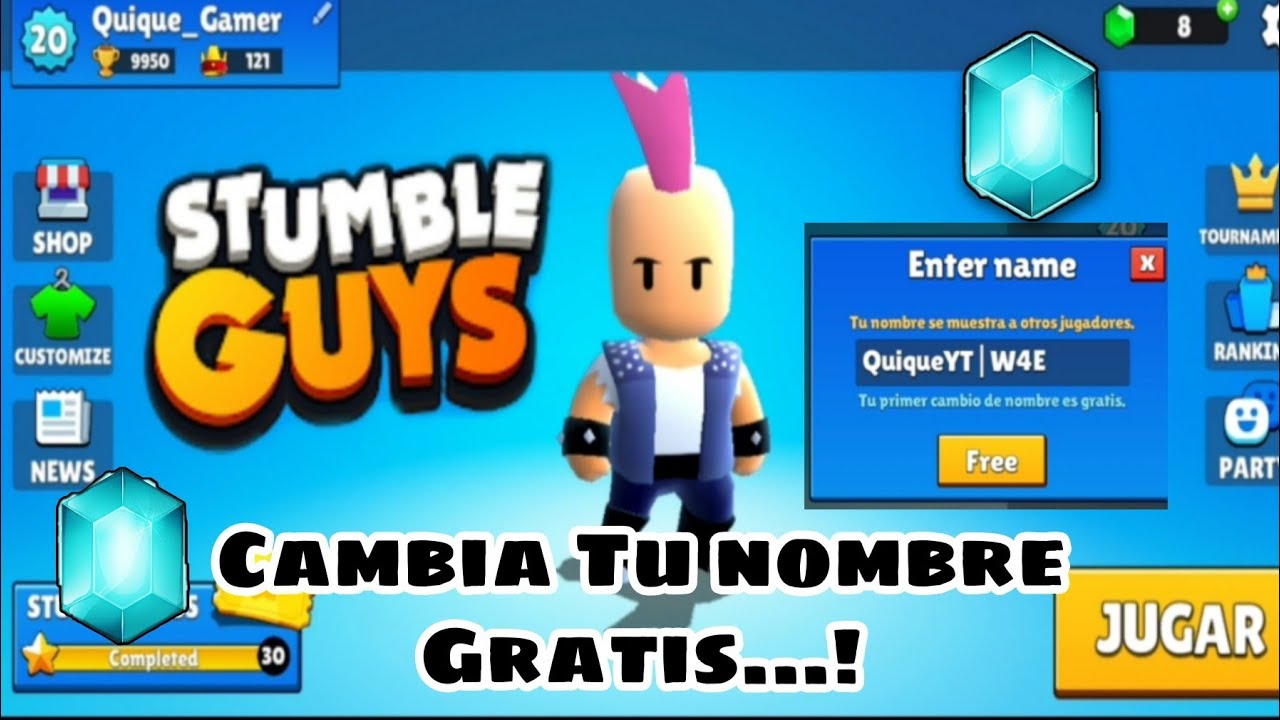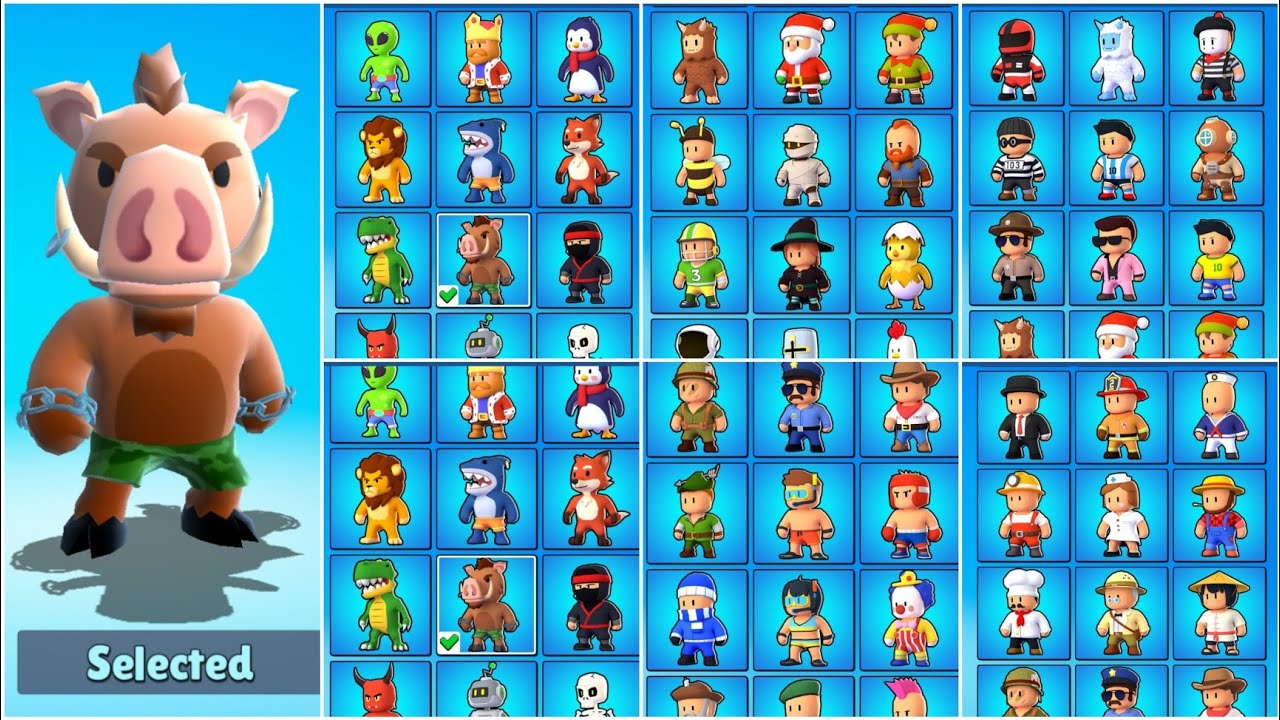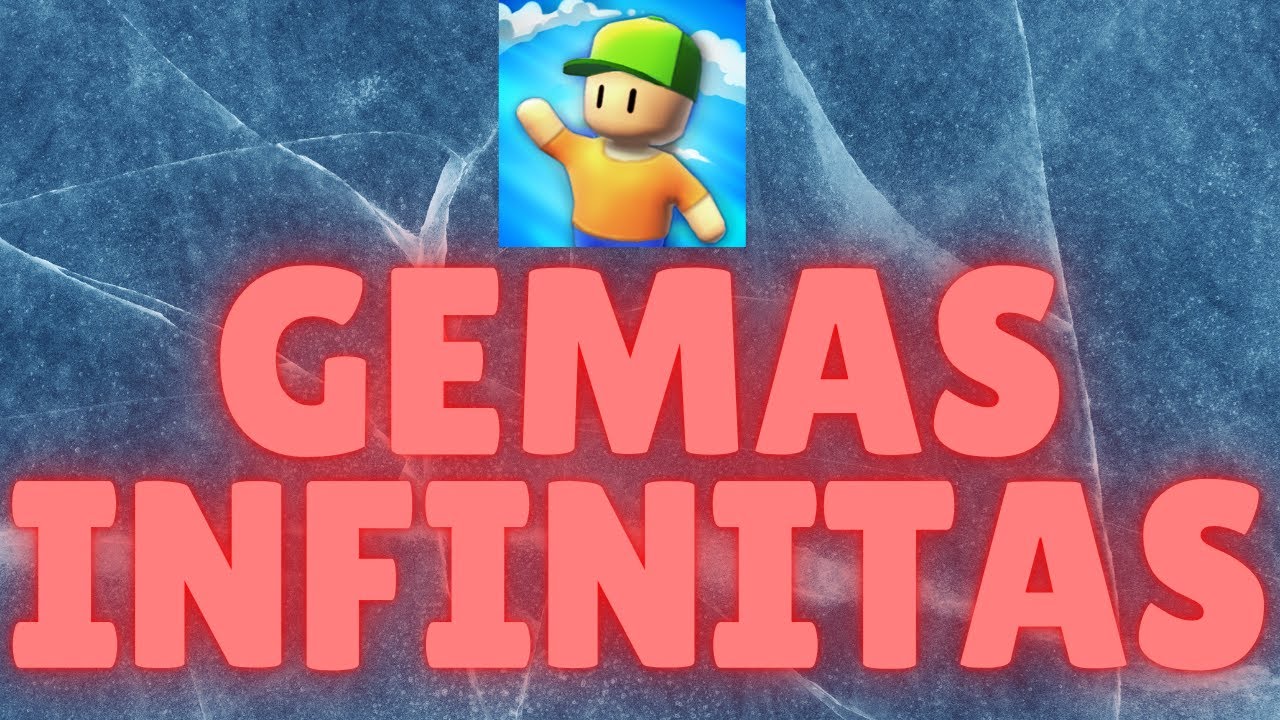learn how to play Stumble Guys on PC with emulator, and become the best of the whole game. If you don't know how to do it, just read this article until the end, because here we will explain everything to you.
Stumble Guys is a fantastic action game developed by Kitka Games. you can have fun playing Stumble Guys either from your mobile device or from your PC with an emulator. Being the most downloaded BlueStacks.

How to play Stumble Guys on PC with emulator
Get ready to jump, run, climb, dodge and laugh non-stop while playing Stumble Guys. An entertaining game of survival, overcoming obstacles and incredible competitiveness. In which you must face against about 32 other players who, like you, want to achieve first place.
How to play Stumble Guys on PC with emulator? Although it seems difficult, it is not, you just have to download an Android emulator on your PC.
One of the most used emulators is BlueStacks, without a doubt, the best platform to play Stumble Guys from your PC. Download the emulator and install Stumble Guys, and enter a world full of adventure, action and fun.
Play Stumble Guys from your PC with emulator. Create fun games with your friends, participate in tournaments and enjoy everything that this entertaining game offers you. get ready to play Stumble Guys at the highest level, and without problems.
So you can play Stumble Guys from your PC with an emulator, we leave you these simple instructions
- Download an Android emulator on your PC. Some of the most recommended options by other players are Nox and BlueStacks, which are the most popular
- Install the emulator on your PC
- Link your Google Play account so you can enter the Play Store and search Stumble Guys
- Opens Stumble Guys, let the fun begin
now you can play Stumble Guys from your PC with emulator. In this way you will enjoy entertaining games, with greater comfort. The best thing is that you can play on your PC as many times as you want.