We bring you one of the most requested articles, and that is that we will show you how to install Toca Life World on Mac. You just have to stay tuned and read until the end. You will find everything you need to know.
Toca Life world is a game that offers you extraordinary content, which you cannot miss. So pay close attention to this information.
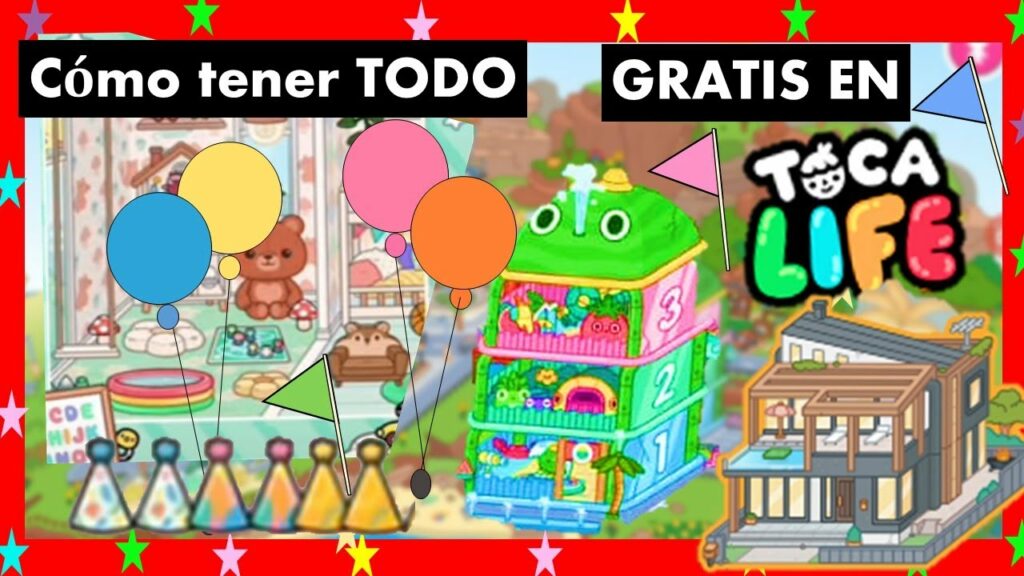
How to install Toca LifeWorld on Mac
Find hours and hours of fun in the extraordinary universe of Toca LifeWorld. A game developed for mobile devices, but thanks to the use of emulators and websites, you can enjoy it from your computer, even from Mac.
Toca Life World is a mega-application, which contains each of the apps of Toca Life, like City, Vacation, Office, and many more. In this entertaining game, you can be and do everything you've always dreamed of. In addition to enhancing each of your creative abilities.
How to install Toca Life World on Mac? Here we will tell you. There is an application player called Bluestacks, and without a doubt, it is considered the best platform to play from your PC or Mac. And thus, enter this magnificent universe full of color, in which you can create your own stories and characters.
In this sense, Bluestacks is an excellent alternative to play Toca Life World from your Mac. And create a world full of original characters and lots of fun.
The most awaited moment has arrived! We bring you a step by step, so you can download Toca Life World on your Mac. How to do it? Very easy, using Bluestacks, so follow the instructions below:
- Download Bluestacks on your Mac
- Complete the Google login to access the App Store
- Search Toca Life World in the search bar and click install
- Having Toca Life World installed on your Mac, you just have to click on the game icon and start having fun
Play Toca Life World from your Mac! Thanks to Bluestacks, you can have a lot of fun. While you create your ideal world in the game, Bluestacks takes care of the rest. Well, this incredible emulator has the ability to take advantage of all the power of your Mac.
What to do now? Very easy, play and have fun.








