Rocket League is one of the most popular games in recent years, especially among younger audiences, since it is a very fun game that combines cars with football and that will leave you moments of much entertainment and fun with friends and people in the world.
You may have experienced some problems with the Rocket League license agreement at some point and the truth is that many players do not know how to accept the license agreement in Rocket League PS4 , but this is not complicated at all and today we are going to see it together.
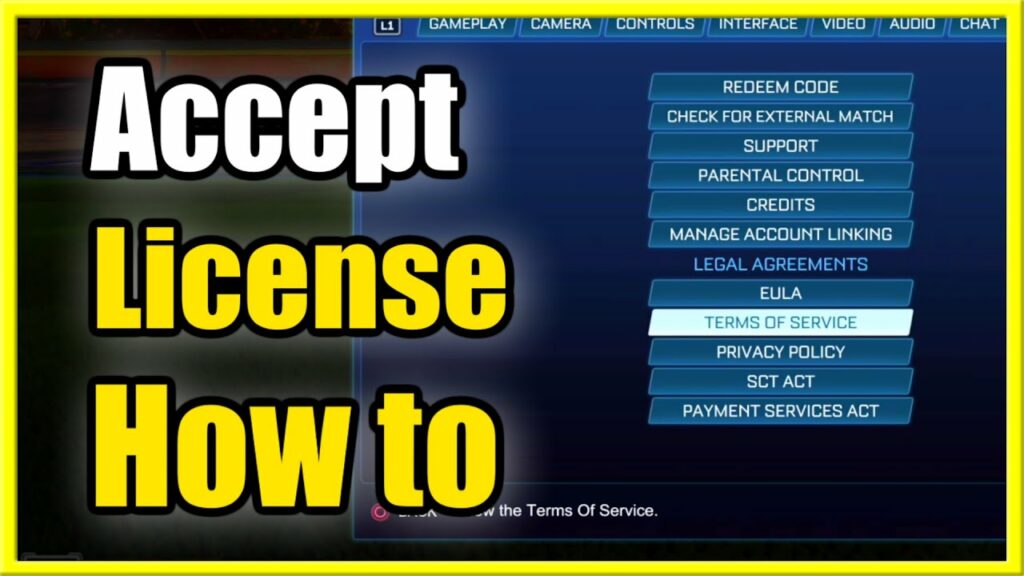
How to accept the license agreement on Rocket League Ps4
If you do not accept the license agreement, the first thing that will happen is that you will not be able to play online or online, so it is necessary to accept this agreement as soon as possible so that we can continue to enjoy all the content of the game.
For accept the Rocket League license agreement we will have to do the following:
- Sign in Rocket League.
- Enter the menu "setting".
- Look for the called tab "Additional features".
- Choose “Legal Agreements”.
- Select and read the entire EULA and then the “Terms of Service”.
- press "OKAY".
- Read the Privacy Policy.
- press "OK".
- And that's it, you will have been able to accept the license agreement Rocket League to play online.
This procedure should work for any platform you play on, so if you haven't already, go to accept the Rocket League license agreement and start enjoying all the benefits that this will bring you.








