Rocket League It has users in different parts of the world, so we can play it not only in English and Spanish, but in many more languages, so today we bring you this article about how to change language in rocket league depending on the platform you play on.
Advertising
For that we will indicate step by step how to change the language in Rocket League and so you can do it on any platform you are playing on.
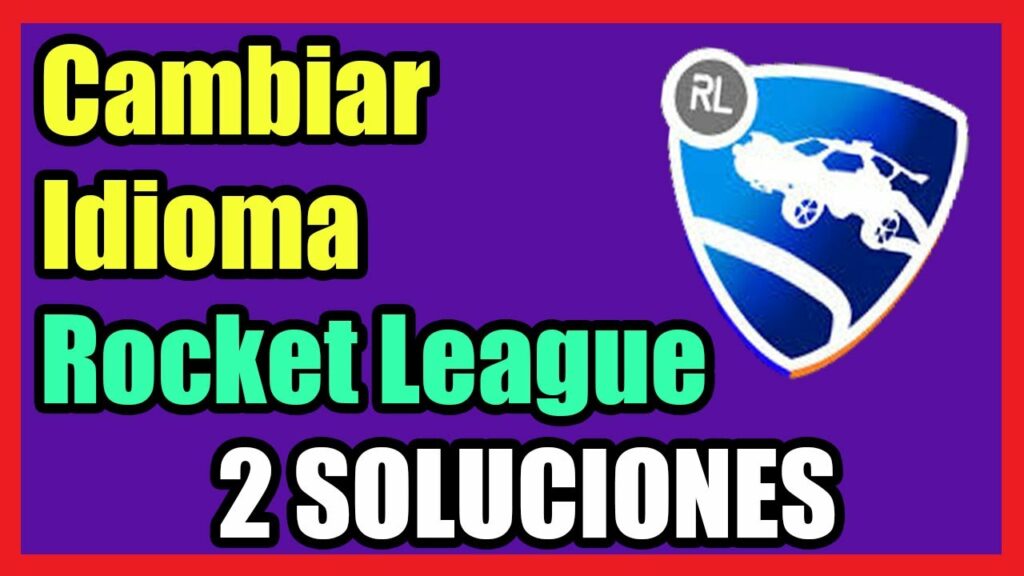
Change the language in Rocket League PlayStation
- Go to the PlayStation control panel.
- Choose "Configuration".
- Choose the system language.
- And that's it, the language will automatically be changed in Rocket League.
How to change the language in Rocket League Xbox
- Press the guide button of control.
- Go to “Settings”, then “System Settings” and finally “Console Settings”.
- Choose “language and region”.
- Choose a language and select it.
How to change the language in Rocket League Nintendo Switch
- Open the HOME menu.
- Enter the System configuration.
- Now enter system.
- Then go to "language" y choose a language.
How to change the language in Rocket League Steam (PC)
- Go to the library from Steam.
- Search Rocket League.
- Right click on the Rocket League icon.
- En Properties, choose the tab "Idiom".
- Now select the language of the game and click on “accept”.
How many languages does Rocket League have?
So far Rocket League can be played up to 12 languages what would they be Turkish, Russian, Portuguese, Polish, Korean, Japanese, Italian, English, French, Spanish, Dutch and German, so now that you know this go quickly and try it yourself.








