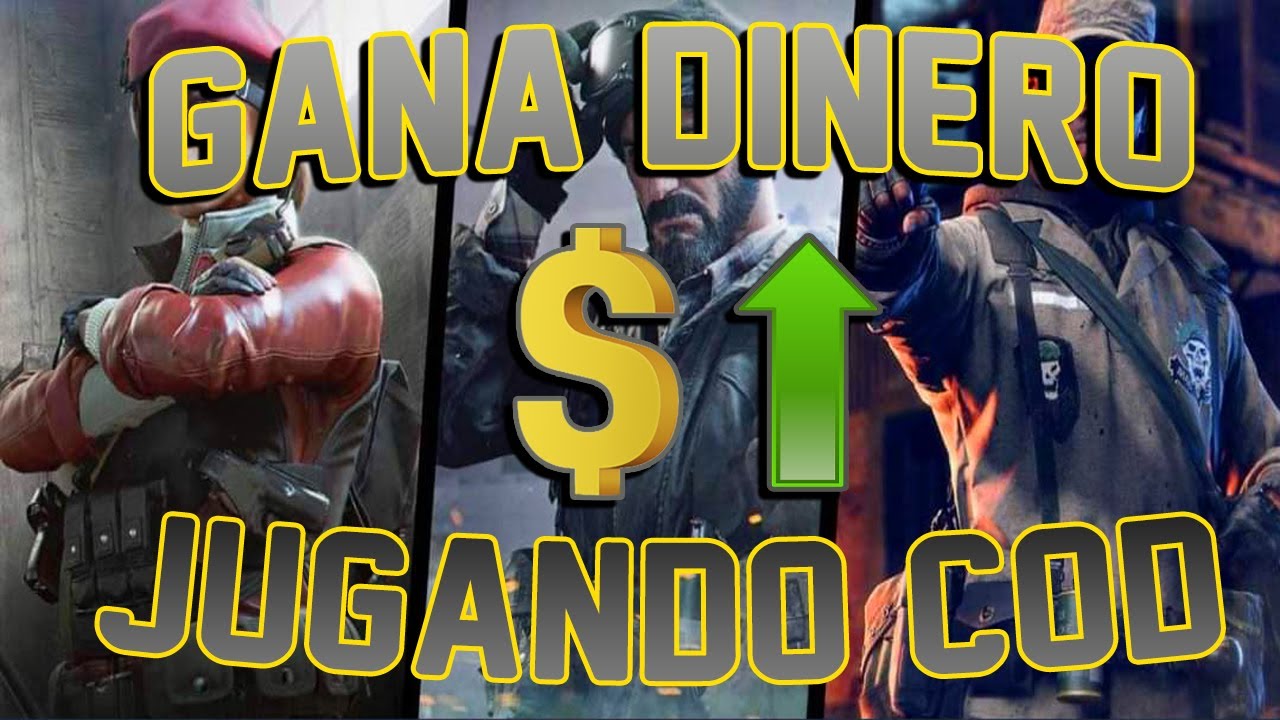Call of Duty Mobile or COD Mobile is one of the best action games for mobile devices of 2022 and for that reason it is one of the games with the most downloads and the largest number of users in the world, since it is available in different regions and countries, being a game in which we can play games with people from different countries and even different continents.
Now, in some games you can change your region in the event that you are experiencing problems playing on the server of your region, something that can happen and that is solved by changing the server, but this is something that we will not be able to do in Call of Duty Mobile. If you want to be able to meet how to know what region I am in COD Mobile, then keep reading this note so you can find out how to do this and how to change the region.

All Regions in Call of Duty Mobile
almost all video games they have different servers for their users, and even more games like Call of Duty Mobile that have millions of players scattered throughout the different countries in which the game is available, however, on each server we can find a greater or lesser number of players from a certain continent, if you usually play on servers in Spanish, then we recommend you choose servers where you can get Spanish speaking players.
Regions are set by default when you first play a game, so if you're in South America, for example, the region you might play in would be Latin America, now, there are some more that you should know and for this we will share the list of regions in COD Mobile:
- Japan.
- South Asia and the Middle East.
- North America.
- Latin America.
- Europe.
How to know what region I am in in Call of Duty Mobile?
As we mentioned before, the regions are determined by default, that is, when entering register and log in to Call of Duty Mobile, the system will take your location data and place you in the region that corresponds to you depending on the case, for example, if you are from Colombia, your region will be Latin America, if on the other hand, you are from a European country, like Spain, your region will be Europe, so you must verify that your registration has been carried out correctly to be in the correct region.
Once we are assigned to a region we will not be able to change it and it will be changed automatically in the event that we try to play from another continent, for example, that we have played for the first time in Chile and then we have moved to another country in Europe and in general This type of changes does not generate any type of problems when playing.