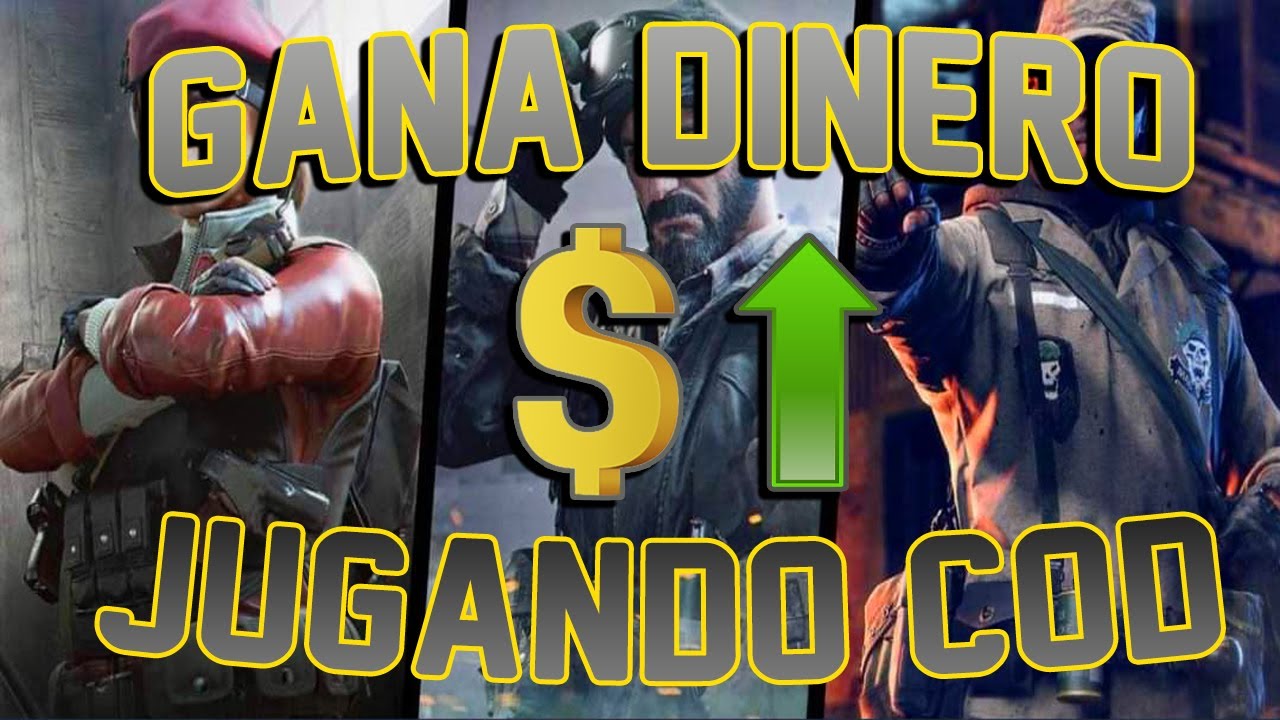If you are one of those people who cannot spend a single day without playing Call of Duty Mobile let us tell you that you are not the only one, because this incredible game is one of the most played in the world and it is not for less, because it offers high quality graphics, very good game modes, special events, incredible maps and many other things that you can discover in the new updates or in each new season.
This Activision game usually doesn't crash under any circumstances, but this doesn't make it safe from possible software glitches or an application glitch that could cause it to crash. unable to enter call of duty mobile, now this should not alarm you as there are different solutions for different problems or reasons why Call of Duty Mobile it might not open or boot properly.
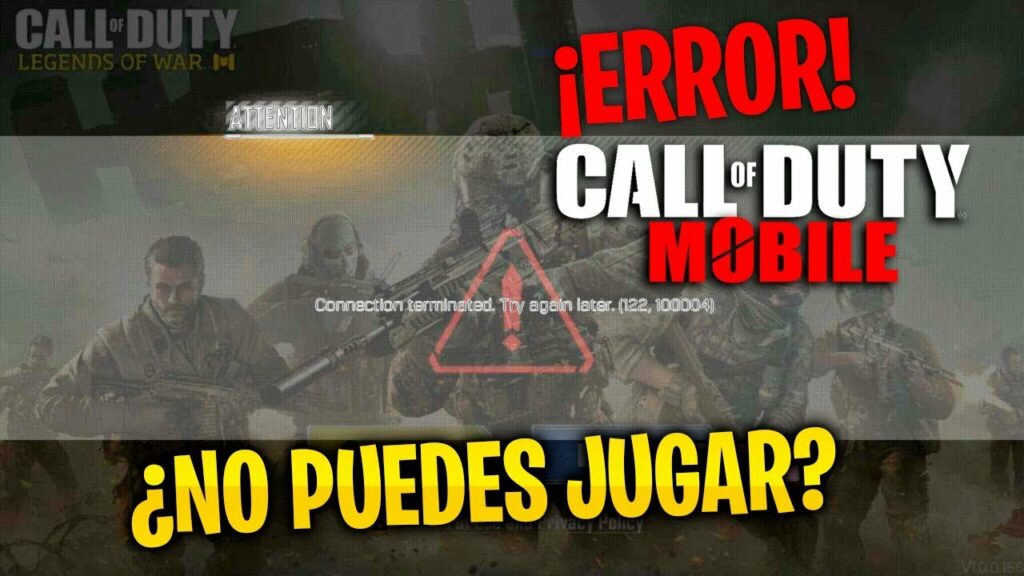
Error entering COD Mobile
There are many factors to take into account when evaluating or knowing the reason why we cannot play COD Mobile on our mobile, some may be due to the lack of an App update or a pending update of the mobile software, as well as It could be a lack of storage space, among many others, but don't worry, today we will talk about each one of them and about the possible solutions.
- Lack of space: This problem could also be due to excess cache in the application, for this we will have to enter the applications menu, search for the app of Call of Duty Mobile and select in “Clear cache”. It is also advisable to take advantage of cloud storage (any of them) in order to have more space available for applications.
- Mobile software error: Sometimes pending updates are also an important point to take into account since for this reason the mobile may not start or run some of the applications, given this, the indicated thing to do is update the device by going to the settings menu and click on "system" and then in "to update".
- I updated the App but I still can't log in: This error is quite common and is something that many Call of Duty Mobile players suffer from. The suggested solution would be delete the app and then reinstall it, in this way, we should be able to enter normally.
In the event that we try these solutions and continue to have the same problem, we could first try to play with our account on another mobile to rule out that our account does not have problems, and then send an email to the support of Call of Duty Mobile explaining the event and sharing data such as the phone model, installed software and some other account information.