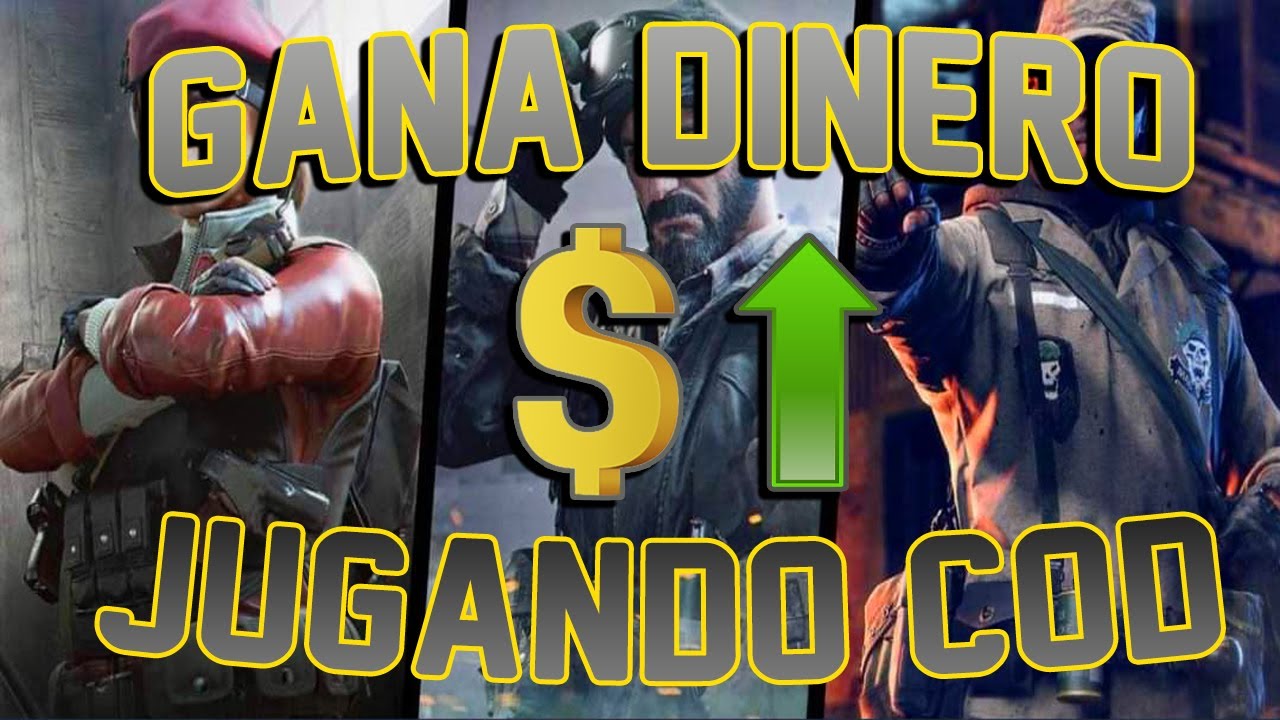One of the best mobile games of recent years has been Call of Duty Mobile, which since its appearance in 2019 has done nothing but continually surprise its users with better ones for the game, making it more fluid, efficient and fun, due to the large number of maps and game modes they have so far available and that change or are modified throughout the seasons.
However, despite being a game recognized for its great performance, it is also true that you could experience errors when playing such as a black screen, freezing, frame errors, unexpected closures and also difficulties to run the game, now, for sure you will ask yourself: why can't i get in Mobile COD? The answer may be simple, but this will depend on why this is happening to you, so we will share a series of options that you can try to play.
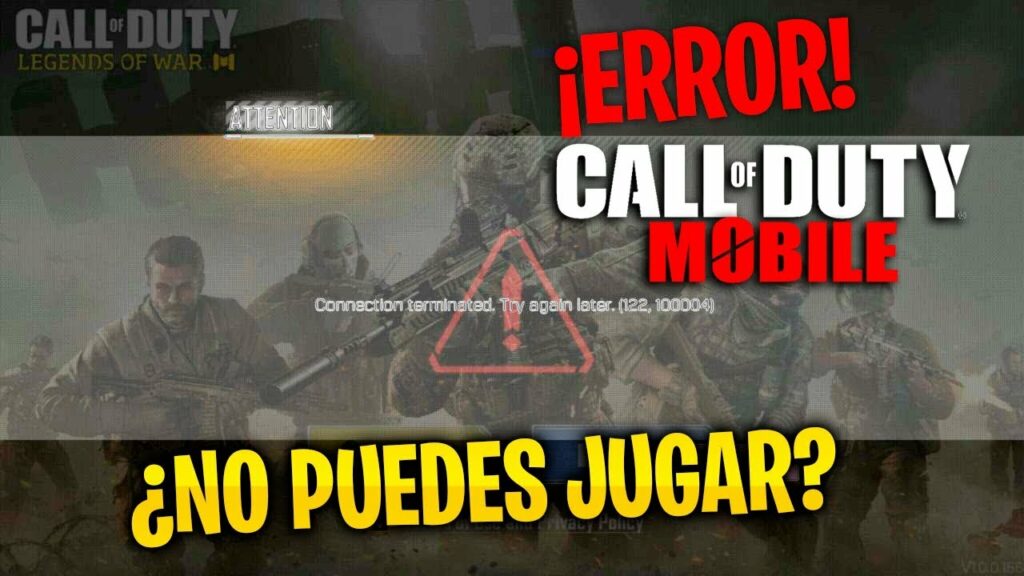
Problems entering Call of Duty Mobile
Call of Duty Mobile is the most played mobile action game today, which makes it a game with very few chances of having errors, but this does not make it totally immune to errors, because being a program some detail could always affect its operation.
In general, these problems can appear overnight, so we must know the different factors that exist and that we must check, such as the state of the RAM memory of our mobile, the application cache, the software updates of our mobile, game updates, among some other things that could be the cause of the failure in the execution of the game.
What to do if I can't get into COD Mobile?
As we mentioned before, since this problem can occur for different reasons, we will have to try several things until we rule out and get the reason for the failure in the game, so here we will share these options to fix bug in COD Mobile quickly and easily:
- Restart your mobile: this, although it seems like something insignificant, can make your phone restart all its processes and can then run the application without any errors or glitches.
- Check the updates of your mobile software and the application: We must verify that we have the current COD Mobile update and that we do not have pending mobile software updates.
- Review the components of our mobile: if we have updated the game and we have a low-resource mobile (low RAM memory or a not very powerful processor) it is possible that we will not be able to play properly Mobile COD, so we could try playing on another mobile and see if we still have problems.
- Uninstall the game and reinstall it: this is a test we can do in case we've already tried everything else, usually it usually works, if not we'll have to do some more research and maybe send a message to Activision or COD Mobile explaining the problem and wait for a solution.