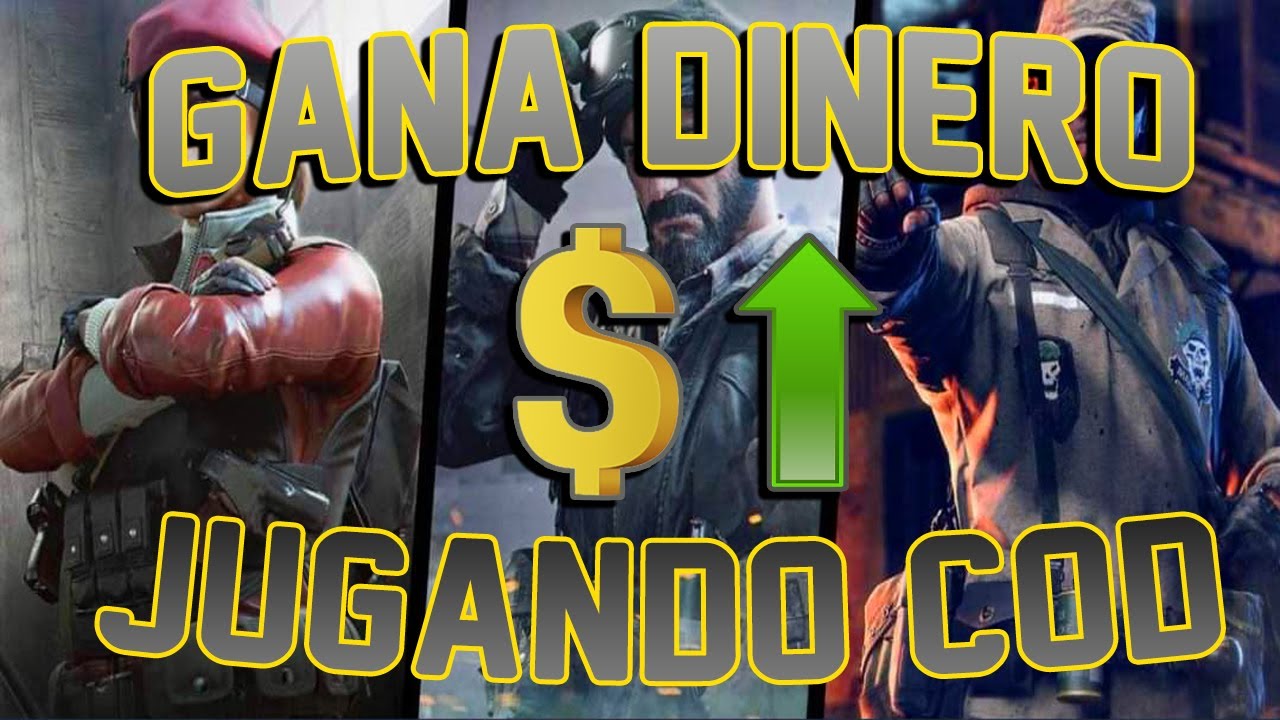Mobile COD It is a very popular action game in this century since it has become one of the best games of this style not only for mobile phones but also for other platforms in other installments of this saga as popular as Call of Duty, developed by Activision and that it has always offered us a pleasant experience when playing with different weapons, accessories, characters, stories, maps, game modes and much more.
This game, like all action games, requires a certain skill when playing, since the enemies will be in constant movement and you will have to learn to master each weapon to be able to eliminate them without much effort, but to have some help at the beginning it is recommended activate the automatic trigger Call of Duty Mobile that will allow us to shoot instantly when we aim at our enemy, thus making it easier for us to hit him with our shots.

How to activate automatic fire in Call of Duty Mobile?
First of all, you should know that this setting is predetermined for beginners or novice players who are playing this game for the first time so that they can adapt to the controls, movement, weapon types, among many other things that require adaptation and practice. The automatic trigger it makes your sight not deviate and you can kill enemies more easily.
Now, if you didn't start playing with this configuration for some reason, here we will tell you everything you need to do to enable auto fire in COD Mobile in a few steps so you can have a little help while you get used to the controls and game modes of COD Mobile:
- Log in to your account Call of Duty Mobile.
- Enter the settings menu Lobby that you will find in the upper right.
- In the controls section and in the shooting modes choose the option single shot to then activate the automatic shot.
- And that's it, you'll have your automatic shot activated in all your Multiplayer, Battle Royale and zombie mode games in Call of Duty Mobile.
To deactivate automatic firing, you will only have to do the same procedure, but when choosing a firing mode, you will have to select the advancing mode, with which you will be able to shoot without any assistance, something that at first might seem like a disadvantage, but that at more advanced levels will be very helpful since all professional players play with advanced shooting as it is more precise against fast players and for snipers .
We recommend using the automatic shot Only if you are a novice gamer who has never played mobile action or shooting games before, if this is not your case, you better practice manual or advanced shooting as this will greatly improve your performance as a gamer. Call of Duty Mobile by allowing you to have more freedom with your weapon.