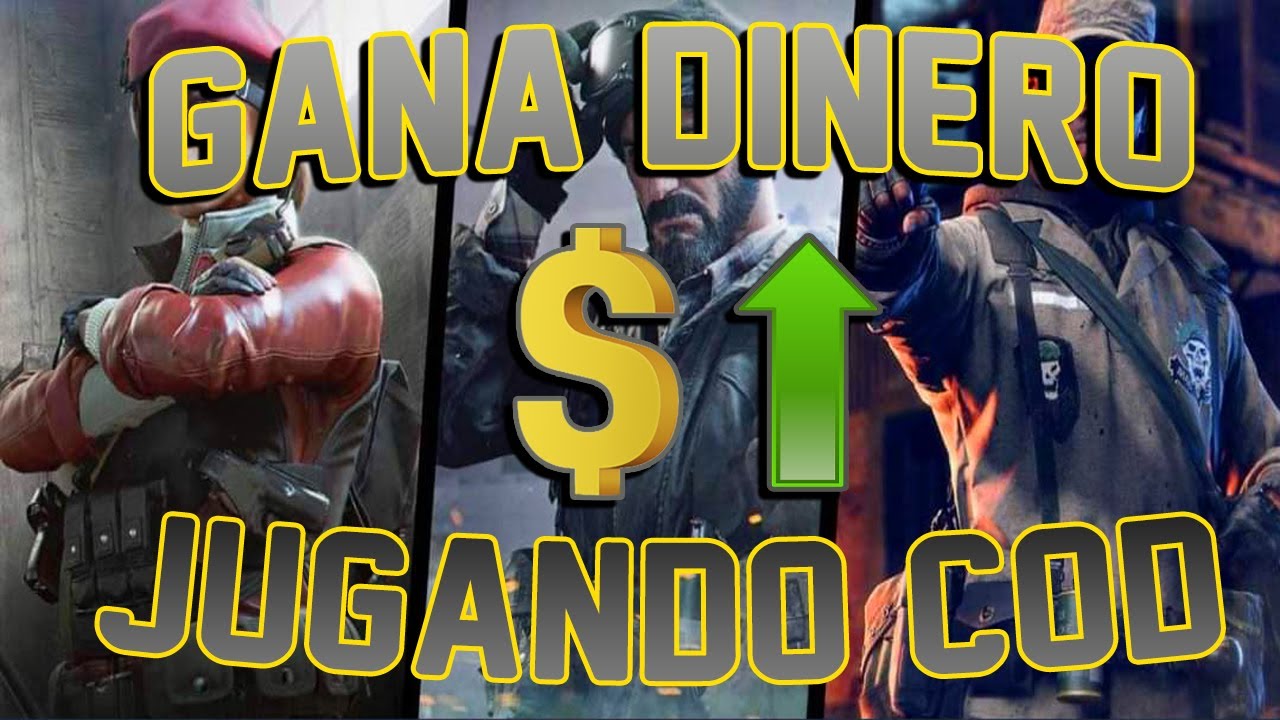If you play regularly Call of Duty Mobile you will surely agree on the fact that this is one of the best mobile action games in recent years, for all the things it offers like excellent graphics, many maps, game modes, weapons, characters, events, and many other things that you can discover throughout your games of this great Activision game.
Although this is one of the best games, that does not mean that it can escape experiencing errors or crashes at times, if you ever experience that Call of Duty Mobile It closes alone, don't worry, this is a problem that can be solved easily with one of the solutions that we will share below so that you don't stop playing at any time.
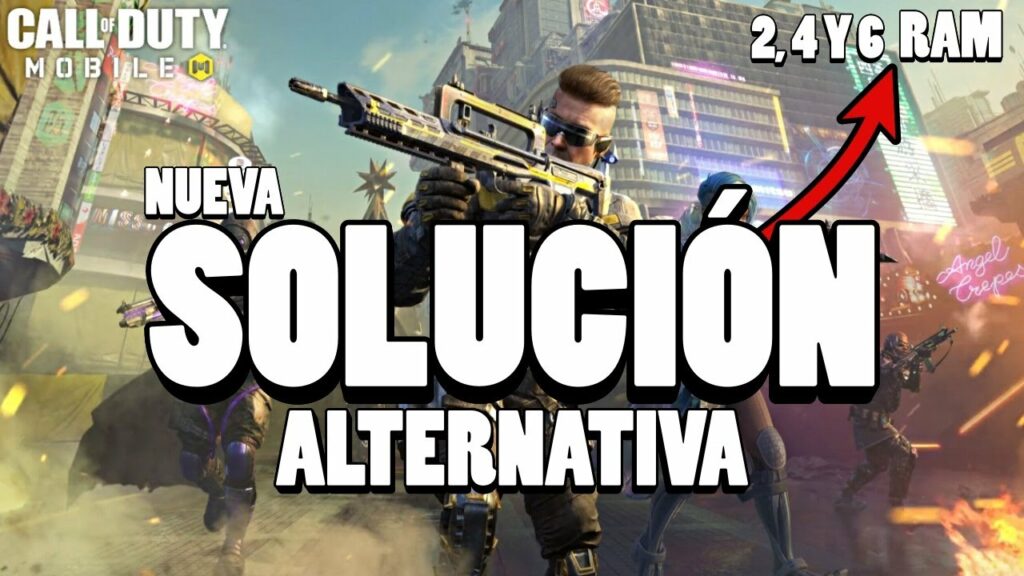
Why does Call of Duty Mobile Close by itself?
One of the problems that bothers game users the most is that shuts down suddenly, and although there is no official solution for this problem, the truth is that we can do different things to solve it that may or may not work, but everything will depend on the cause that is causing it. Next, these are the things you can do if COD Mobile closes itself.
Clear the cache of the COD Mobile app
On many occasions we have too much cache memory stored on our mobile that does not allow applications to run correctly, and this cannot be escaped. Call of Duty MobileTherefore clear app cache could be one of the solutions to this problem. To do this we just have to go to device settings, then "applications", select "Call of Duty Mobile" and then "Clear cache" to delete all stored data.
Decrease the graphic quality of the game
Another reason why the game could crash is because it is using too many resources for the game to work with high graphics, given this, it is best to play with lower graphic quality that makes our mobile work better and can withstand hours of play without fail. To do this we must go to settings menu and in the "graphics" section adjust them to the level we want.
Delete and download again COD Mobile
Sometimes it is possible that after an update the game does not work correctly for one reason or another, so in this situation what we can try is to delete the game from our mobile and then re-download it, however, in the event that we don't manage to play correctly, you could have a compatibility issue of the game with your mobile device, in this case, you will have to wait for the developers to solve it, although you could also contact support to report it.
These are some of the most common problems for which call of duty mobile closes itself, if this happens to you, you can try some of these alternatives that we have shared with you today to be able to fix the problem and continue playing this great action game.