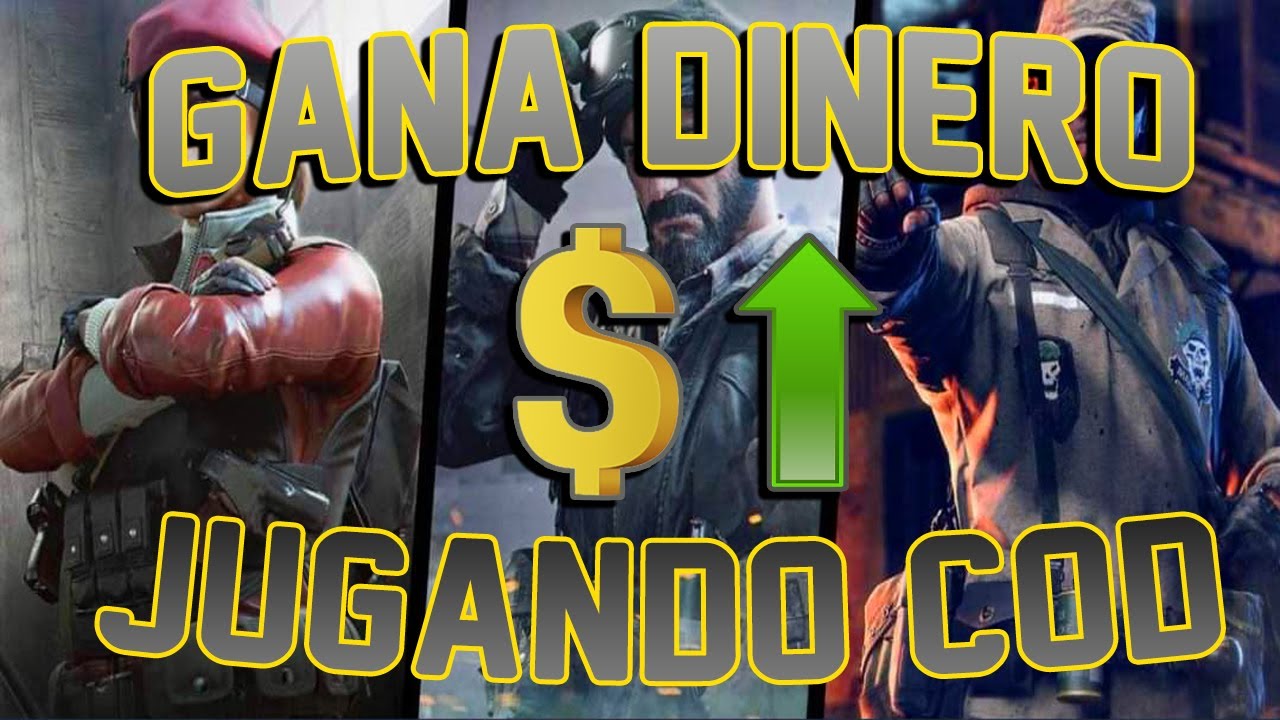Mobile COD is one of the most downloaded games of recent times and this is due to how good the game is, as well as being free and having excellent graphics, game modes and a very large community where you will find action at all times. The game is divided by seasons and in each season they add new features like new maps, new events, rewards and many other things that keep the game entertaining.
This game can usually be played with complete peace of mind on most mobile phones (those that support this type of game), however, many people have experienced connection errors in Call of Duty Mobile that prevents them from accessing your account and therefore, they cannot play games. Today we will talk about the call of duty mobile connection error and we will share with you some solutions that you could try when you encounter this problem.

Connection error in COD Mobile
Connection errors can occur for different reasons, although they are mostly due to problems with the phone's internet, whether due to mobile data or Wi-Fi, and basically what we will have to do is verify the Wi-Fi connection in case we are from the Wi-Fi, measuring the speed of the internet and validating that it has a correct speed to be able to play in a stable way.
Second, if we do not have a good Wi-Fi connection, the ideal is that we place mobile phone data and let's play this way, since surely this way we will be able to play regularly without any problems, unless the data received by mobile telephony is interrupted.
Remember that it is necessary to have a good internet speed, especially if we want to play COD Mobile with high graphics and all other values to the maximum, which is desirable if we have a mobile that runs the game with this type of characteristics.
Error COD Mobile won't start
It may happen to you that you cannot enter COD Mobile because the screen freezes or the game never starts, given this we will have two options, the first would be to verify that we have the latest update of the game, in case we have it, We can try deleting the cache and restarting the phone and then try again.
If by doing the above we still cannot start callofduty Mobile, The best thing to do would be to delete the game and reinstall it on our mobile, which in most cases solves the problem and we can play again. Now, it is possible that you still cannot start the game, before this we can send an email to support explaining our situation o check if we have installed any application in the last few days that could be causing problems on our mobile.