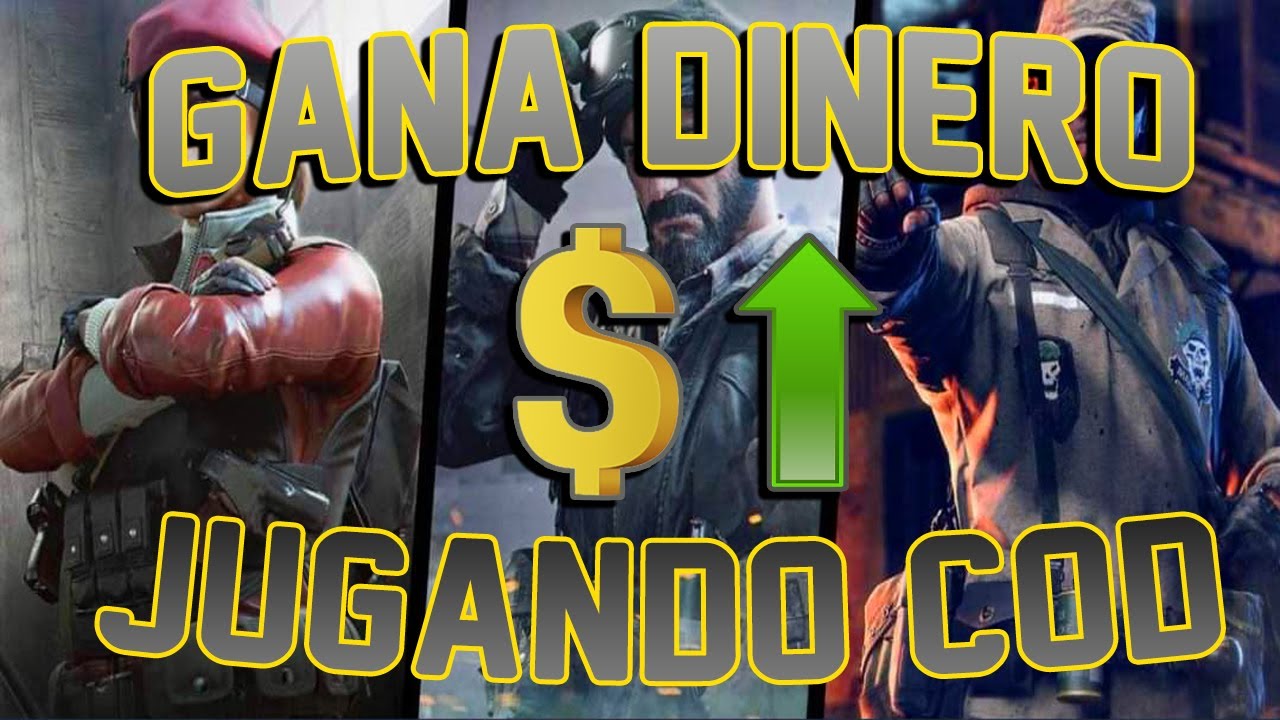One of the games where you can meet more people around the world is Call of Duty Mobile, since it is available almost everywhere in the world and has millions of users who daily play this great Activision game that never ceases to surprise its users with all the news that they add to the game on a monthly basis that make it one of the most interesting that we can play today.
In this game you can add your friends to play online games, as well as you could link your account with Facebook to play with your contacts from that social network, but you can also play with other people randomly who can add you as a friend and play games with you in the future, but the truth is that you may also be added by annoying people that you want to add to the black list Mobile COD and today we will teach you how to do it.

What is Call of Duty Mobile blacklist?
The blacklist was created so that you can send there those players that you don't want to play games with at any time for some reason, either because they have insulted you or because they are really annoying and don't benefit your games at all. Believe it or not, many players add others to the blacklist in order to avoid future interaction in a game and to not appear as online.
Call of Duty Mobile, as well as many other games, offers its users the possibility of denouncing this type of inappropriate behavior that may affect the enjoyment of the game experience for other users in order to sanction those responsible for these events and control a little more this kind of problems or discussions in the game.
The blacklist it is a list in which the users that we want will be "block" of the game so as not to play with them and not appear as "connected" when we are playing, thus avoiding any unwanted interaction with these players.
How to add a player to the blacklist in Call of Duty Mobile?
The process to add a person to the blacklist is very simple, you will only have to exit the game you are playing, go to the list of Friends and search in the users with whom you have played previously (or in the last game), locate the username you want to send to the blacklist and press "BLOCK". In this way we will be able to add any player to the blacklist and they will not be able to contact us or invite us to play in future games until we unblock or remove them from this list.