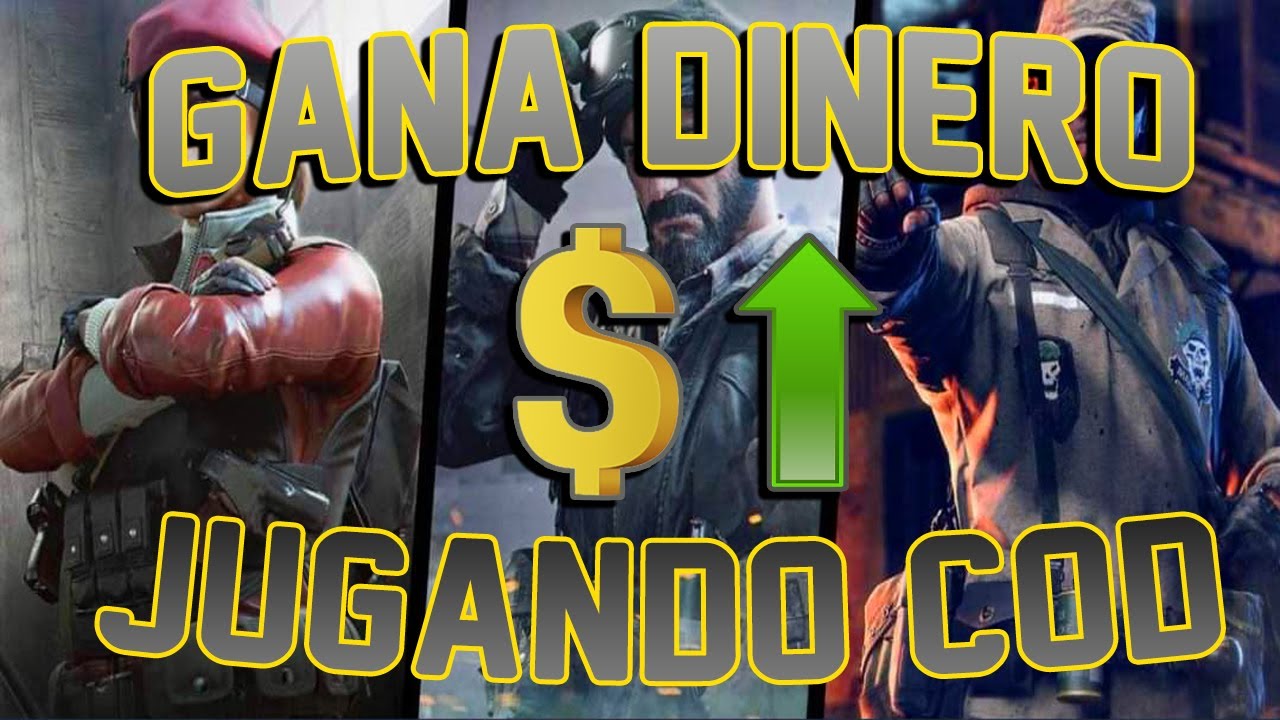Mobile COD is a world-renowned game that has caused a great impact around the world by quickly attracting a large number of users of a game that, season after season, offers the best of the best to gamers who are passionate about action games and mobile shooters, currently being one of the best games of this genre that have ever existed, and this is confirmed by the millions of users who play games of this great game every day.
As you surely know, Call of Duty Mobile it is divided by regions, like other similar games, that is, they work on different servers, this does not mean that they will not be able to play together, so this is not really a problem. Now the game not available in India, however, here we will comment on whether it is possible create an indian account Call of Duty Mobile and how to do it.

How to create an Indian account in Call of Duty Mobile
Despite being one of the most outstanding games in all of history, this game not available in India, that is to say, there is no server in India where we can play it, but this does not mean that we cannot play it, since using some tricks we can install it and start playing normally without any problem. This doesn't just happen in Call of Duty Mobile, it also happens in FreeFire, PUGB, and other similar games, so this might work for those as well.
Now then, we will share with you step by step how to create an indian account in call of duty mobile to be able to play from another server without any problem, all you have to do is:
- Download UFO VPN and install it (You can get it in the Play Store).
- Then, download the Tap.IO app, which will be the one that allows us to install COD Mobile.
- Search for and install COD Mobile from Tap.IO and then tap on "try".
- Launch the UFO VPN app.
- Once inside you must click on “choose location” and then "Call of Duty" to finally select “Australia".
- And that's it, you can now play COD Mobile with all your friends and people in the world.
We recommend you watch all UFO VPN app ads if you do not want to have problems later because the account is blocked or something like that, however, if this app does not convince you, you could try another one and maybe you will be lucky and if you want to take it further, you can try this same process from an Android emulator to play from your PC.