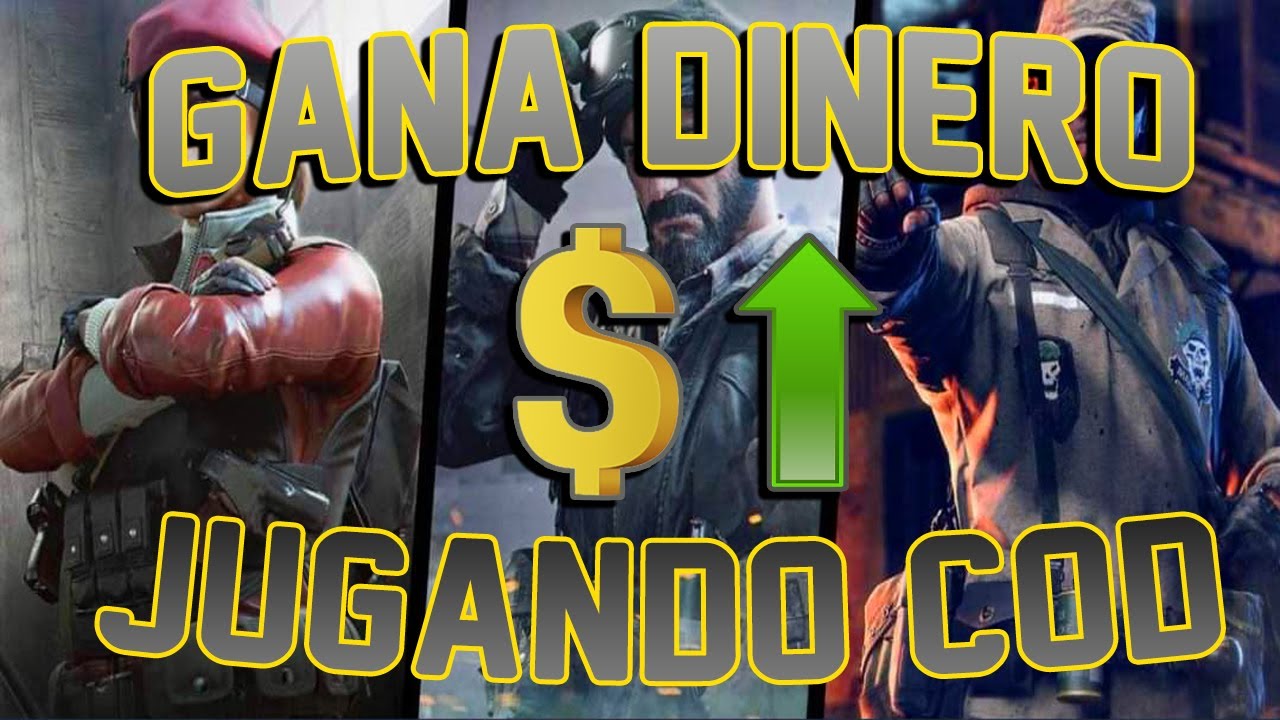Call of Duty Mobile is the mobile version of the great game Call of Duty that was initially available for PC and consoles such as PlayStation or Xbox, becoming the favorite action game for users of these consoles and that for some years brought a totally free version for mobile phones called Mobile COD that brings the best of the franchise to your mobile so you can play daily with your friends and enjoy a battle with a lot of action.
In this game as well as in many others we will have to play with an account that we will have to create when playing for the first time, although there is the option to enter as a guest if we are still not convinced to create an account, however, some people have more than one Call of Duty Mobile account and the problem is that this game does not allow having two sessions open simultaneously, for what we will have to log out of Call of Duty Mobile to use both.

How to log out of Call of Duty Mobile
To be able to log in with another account or log in with our account on another mobile device, we will necessarily have to log out of call of duty mobile on the old device, which can be a bit complicated because there is no button to log out that is located in the main menu, but we will have to explore the settings a bit to be able to do it, now, here we will leave you step by step how to log out of COD Mobile:
- Sign in to Call of Duty Mobile with your mobile device.
- Login to your account and go to settings menu which you will find in the nut icon in the upper right.
- Go to the section “PRIVACY AND LEGALITY”.
- Choose “log out”, confirm, and voila, you will have already been able to log out of COD Mobile.
Some players log out even for the simple reason that they don't want anyone else to play Call of Duty Mobile on your mobile device with your account, and although this may seem strange, the reason for this is that these players take care of their ranking and their game history in detail, as they need to have a positive history in order to be as high as possible at the end of the game. each season and thus have opportunities to be more recognized in the gaming community.
Once you log out of the device you will be able to log in with your COD Mobile account from another mobile practically instantly, even on the same mobile where you just logged out, so logging in should not be a problem as long as you always have hand all your user data.