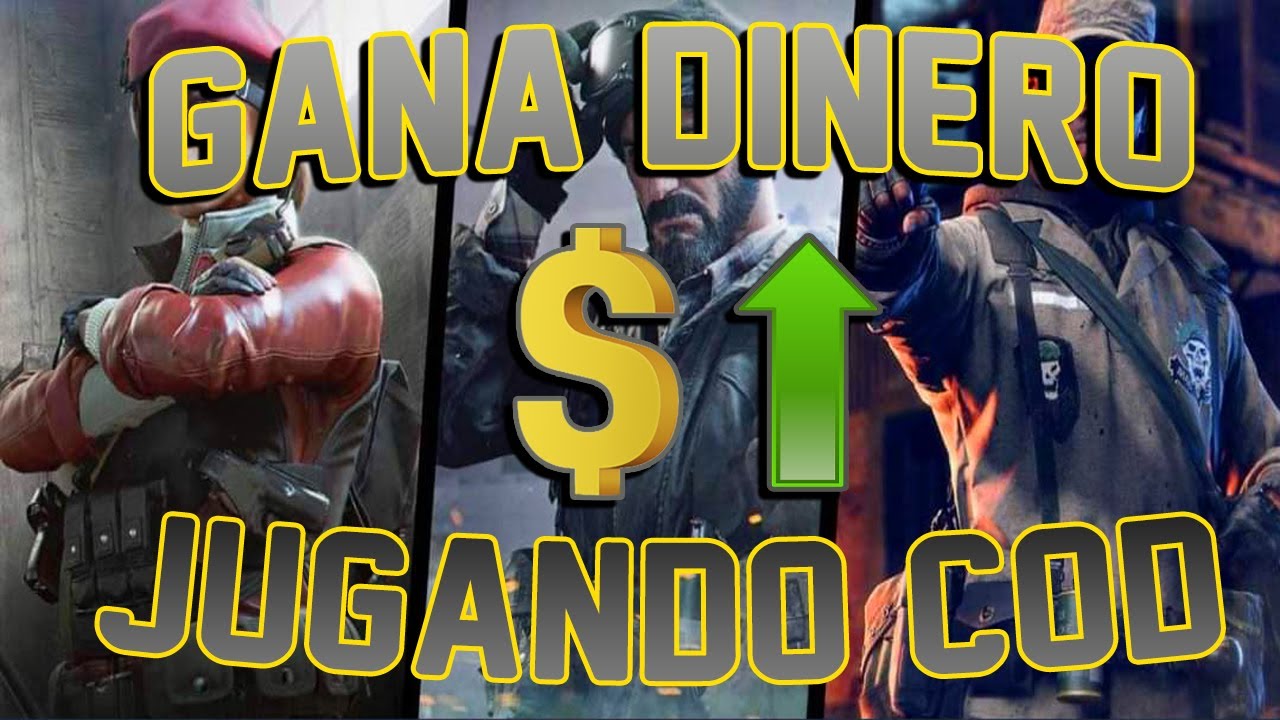COD Mobile is a game that has become a trend in recent years as it is one of the action games that offer more entertainment options, in addition to having very good graphics, maps, game modes, and many other things that will make this game a great experience for its users.
Surely you started playing Call of Duty Mobile on a mobile device and you already have time with it, so you could be thinking of acquiring another and in that case the doubt could arise How to open my Call of Duty Mobile account on another device? The answer is simple, following the steps that we will share with you later, you will be able to change your mobile device quickly and easily, thus allowing you to play anywhere you are and with any device you have at hand.

How to open my CoD Mobile account on another device
Sometimes some people have up to two accounts for this game because they have reached the maximum level (150) very quickly, which then motivates them to create another account to start from scratch and in a certain way feel a bit of difficulty having to unlock and level up all the weapons in the game, now the question here is how can we change devices in COD Mobile to continue playing with our account and here we will tell you how:
Open COD Mobile linked with Facebook or Google Play
Si linked your Call of Duty Mobile account to Facebook or Google Play at the time of creating your account or later because you can easily enter on another device by selecting “Login with Facebook” or “Login with Google Play”, although you must have previously logged in to one of these two applications or you could also enter your data in the game's own menu and that's it, you will have been able to log in normally with your linked account.
If you still haven't linked your account with one of these two applications or social networks, you can link it by entering the game menu that you will get on the main screen y tocando about icons Google or Facebook, depending on your preference and in this way you can link your account.
It is also important sign out of COD Mobile previously to be able to enter on another device, since otherwise you will not be able to enter or you could experience problems during the games, having a bad time or causing you to lose a game that you already had started. To close the session you will have to tocar on button settings, then on "legal and privacy policy" and finally, click on "close session".