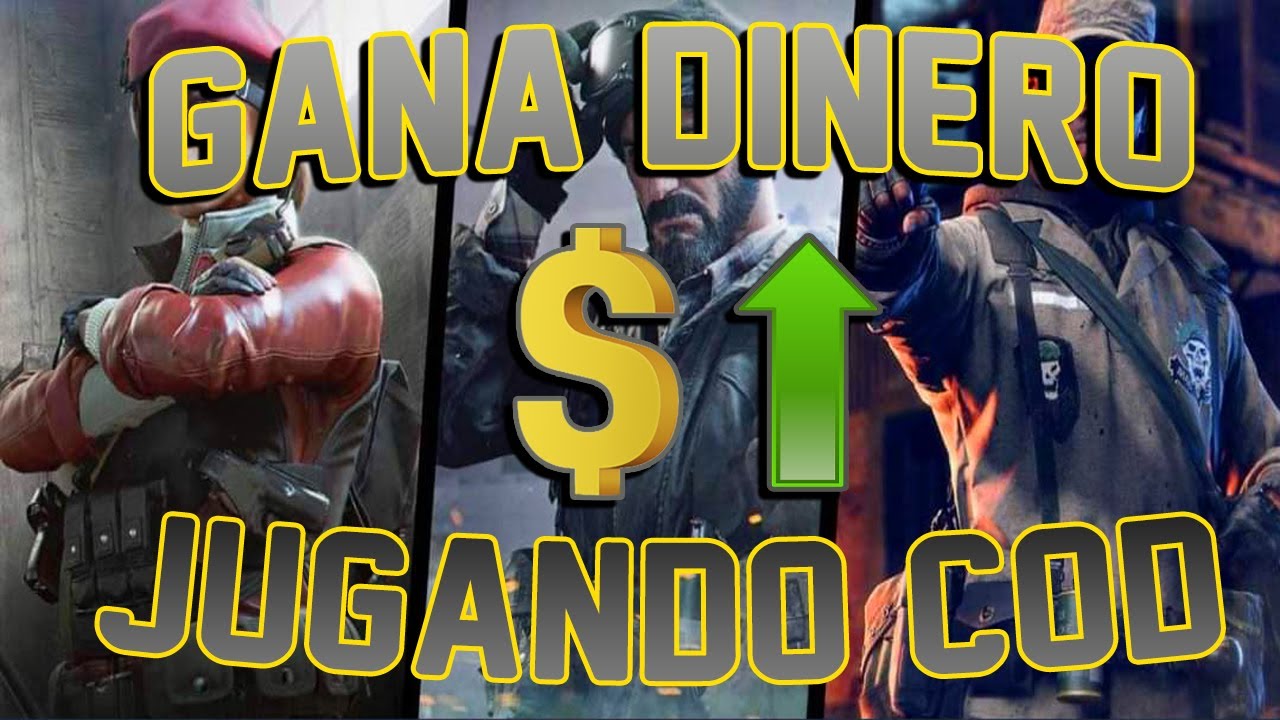Many people agree that Call of Duty Mobile is one of the best action video games for mobile today due to everything this game gives its users, such as high-quality graphics, a variety of game modes, weapons, accessories, characters, events, changes of season and many other things. This game stands out for having a First-person Multiplayer mode, a Third-person Battle Royale mode, and a Zombie mode.
In this game, the graphic configuration can be modified depending on what we are looking for, since the lower the graphics, the better the performance, that is if you have a mobile with few resources, but if this is not your case, you can try playing with the highest graphic quality and still enjoy of good performance. Now, if you want superior graphics, we recommend you activate the antialiasing, If you do not know what is antialiasing in Call of Duty Mobile, keep reading this article and find out what it is and how to activate it.

What is antialiasing in Call of Duty Mobile
In addition to frames per second and graphic quality, we can also activate the antialiasing which is a visual effect that is applied to the textures of the game, giving us a more realistic experience when add pixels to objects so that they do not look blurred and if more curved, thus achieving better images within the game.
It should be noted that to do this it is recommended to have a device that supports playing Call of Duty Mobile with good graphic quality and thus avoid having inconveniences when it comes to the execution of the game or its fluidity.
How to turn antialiasing on and off in COD Mobile?
Activating this option is very simple, since it is done from the settings menu of Call of Duty Mobile, however, so that you can do it quickly and easily, we will show you step by step how to do it:
- Sign in to Call of Duty Mobile.
- Access the settings menu.
- Go to the part of Sound and graphics.
- Explore the menu and look for the option Antialiasing.
- Press on "Activate" and that's it, you can now enjoy antialiasing.
If after activating this we experience poor performance or crashes in the game, we can simply deactivate it by performing the same procedure, but at the end by clicking on "Deactivate". If after deactivating it we continue to experience this, it is recommended to close and open the game so that the changes are correctly taken.
Similarly, play with antialiasing It is not necessary or mandatory since we will be able to run the game perfectly without it, but if you want a superior experience and a different graphic quality than normal because you create content with the game or simply enjoy it, do not hesitate to play with Call of Duty Mobile anti-aliasing enabled.