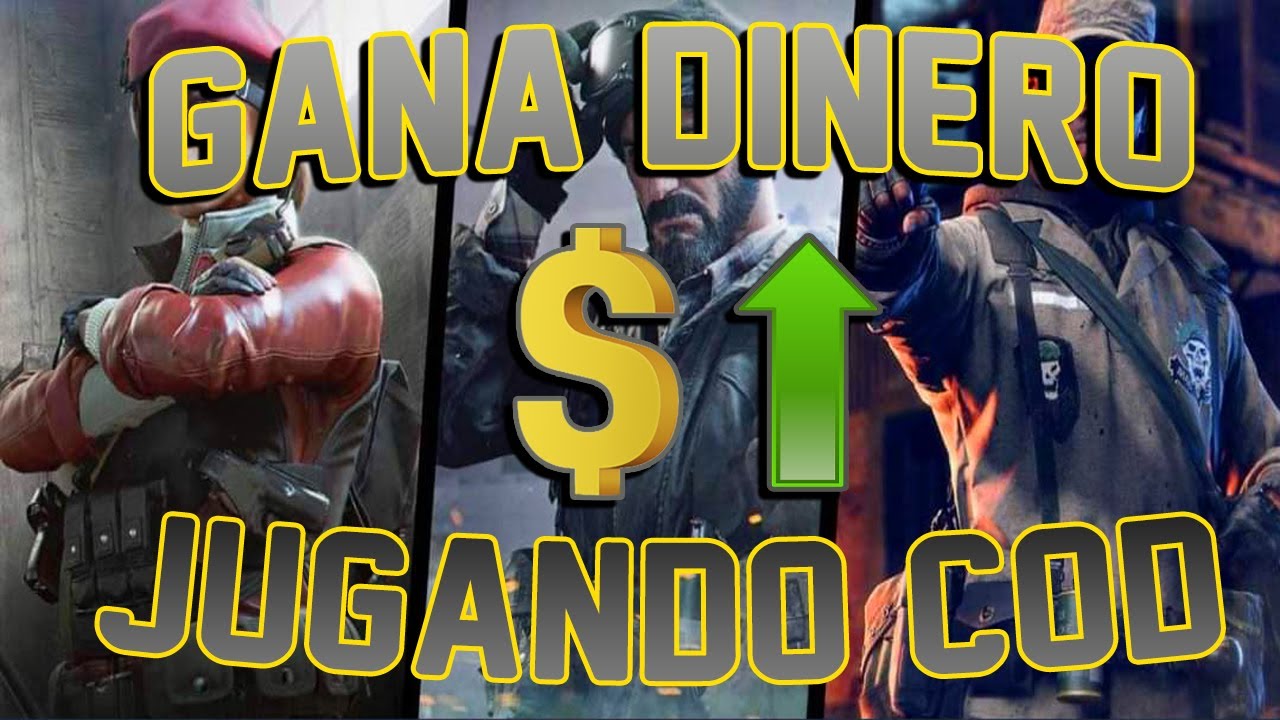Action games and shooters are some of the most popular games within the wide variety of mobile games that exist today, however, Call of Duty Mobile stands out from the rest thanks to the fact that it brings together a series of characteristics that make it one of the best elaborated, funniest and most entertaining games that have been created, since it combines great playability with quality graphics and also a community of players very big.
Like any game or mobile application, it may have errors someday, so do not worry that Call of Duty will kick you out of the game, as this is totally normal and happens to many people, Now, if you want to know why this is happening to you or how to solve it, keep reading this post so that you find out everything you need to know about this problem.
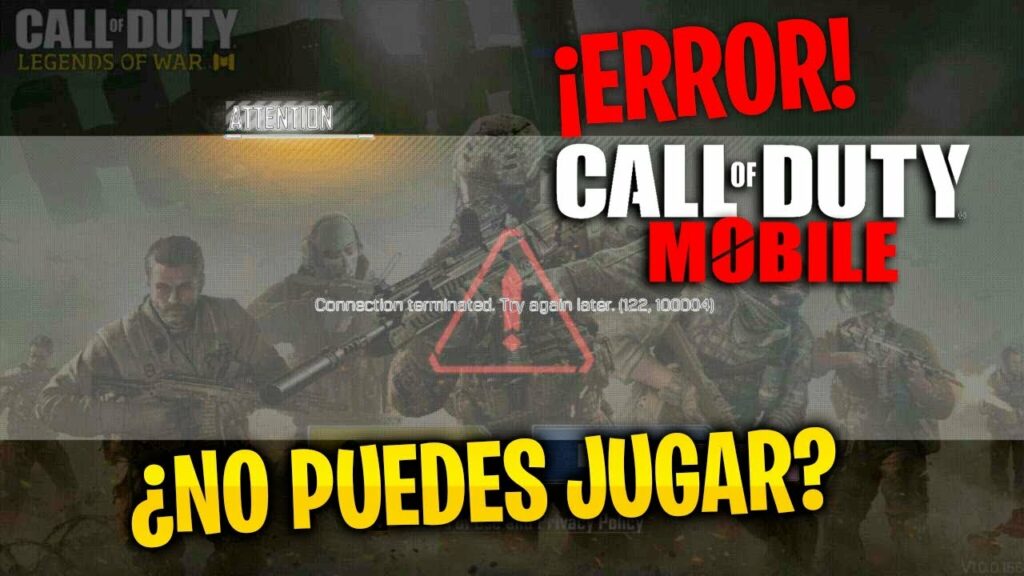
Why Call of Duty Mobile takes me out of the game
This game usually works very well on most mobiles that support it, at least in low graphics, so it is not so common for the game to crash or close, however, it is not exempt from closing or fail, but don't worry, here we will mention each of the scenarios in which this can happen and how to solve them.
One of the most frequent faults It is generated when there is a pending update of the game, because your phone may not have downloaded the update automatically, so you will have to do it manually, if with this you cannot enter, we recommend clear app cache and try to login again.
If that doesn't work, you can always try delete the game and reinstall it, in general, by doing this the game should open and work without any problem and it is one of the ways that most users usually put into practice when experiencing a problem when starting the game.
What to do if my mobile does not support the update of Call of Duty Mobile?
If the problem you have is that you cannot download or update Call of Duty due to lack of memory on your mobile device, it is recommended that you delete the game and then reinstall it avoid installing the HD resource pack, as well as some other resources that are not so necessary to play, such as characters or weapon skins, so you only have to download the maps, with this, the weight of the application should be reduced considerably.
Another trick that will make our game run much better if we have a low or mid-range mobile is to play with the minimum graphics, which, even with the worst quality, still offer a very good experience for users.