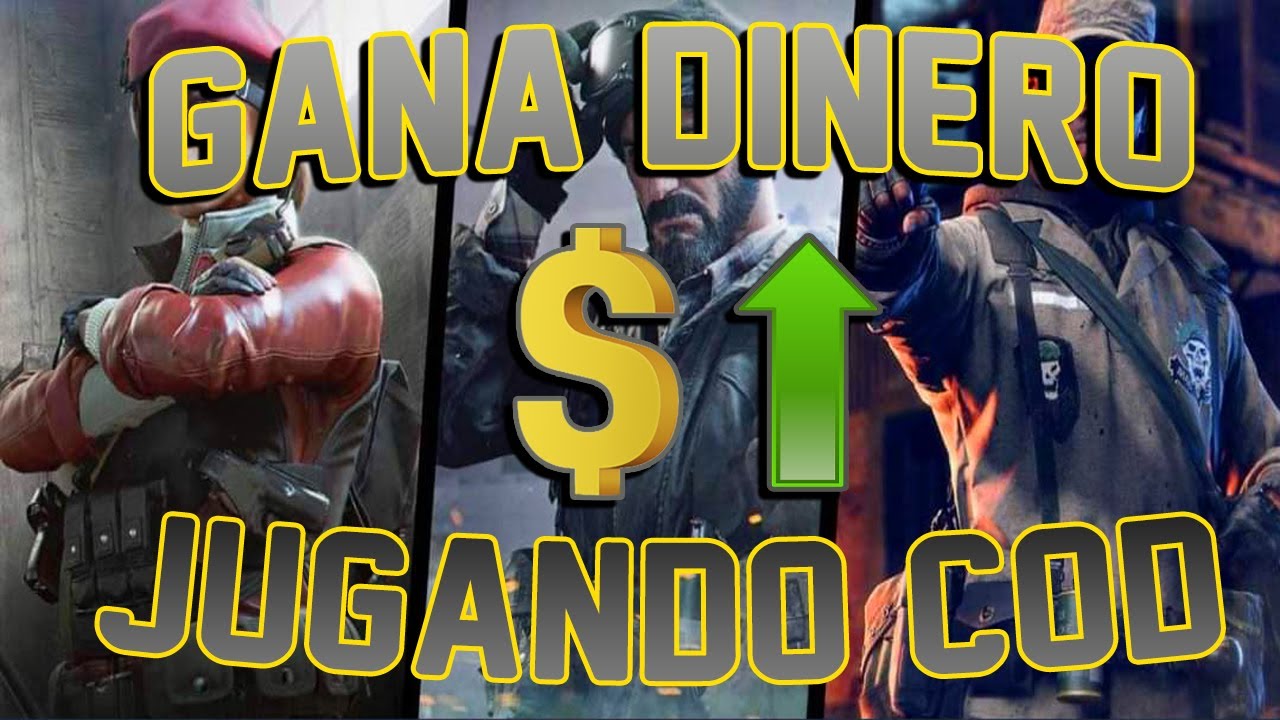Call of Duty Mobile was Activision's response to the group of mobile action games that had been taking over the market as PUGB or FREEFIRE and the truth is that it has been very successful, managing to position itself among the best shooter games that we can get for mobile devices, combining a mode Battle Royale and a Multiplayer mode that will offer us great adventures and very intense and fun games that will keep us entertained all the time.
Despite the fact that this is one of the best games of the moment and that in general the game works quite well, it is possible that we experience some crash or malfunction of the game or the mobile with which we are playing it, which also usually happens. If you want to know if your account was banned Call of Duty Mobile, keep reading this article where we will tell you everything about this issue and we will share some interesting information to be able to solve it.
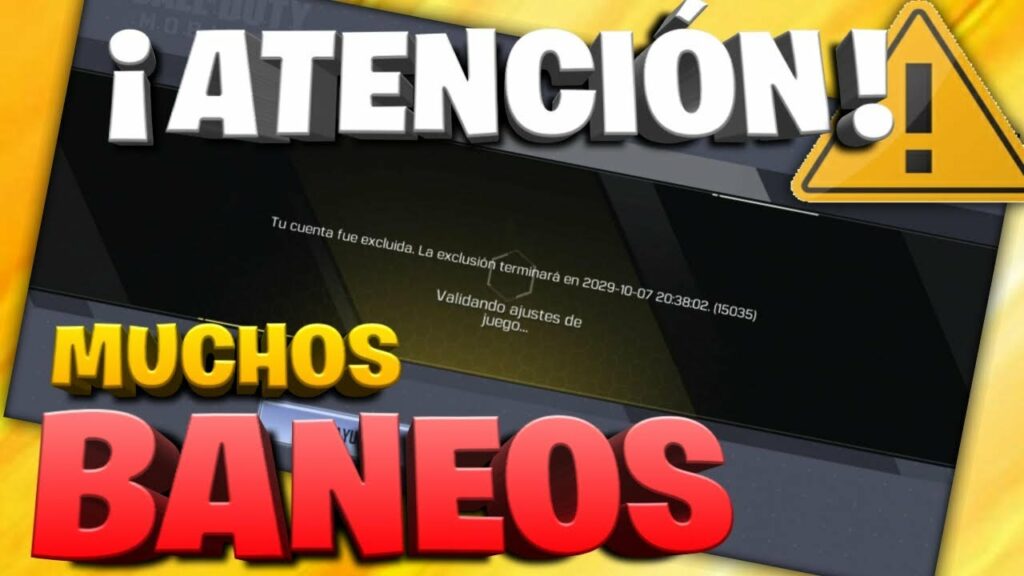
Your Account Was Excluded: Error 15035 Call of Duty Mobile
This error will almost never occur on a mobile device, however, in case this happens on your phone you just have to uninstall and reinstall the game, by doing that you should be able to play it without any issues or errors.
El call of duty mobile error 15035 It is usually an error that occurs in Android emulators, since many times they fall behind in updates and this does not allow us to play our game normally. A solution could be to uninstall the emulator that we have and reinstall it, but the problem may repeat itself for a few days, so it would be better to try something else.
The solution to error 15035 is to install the android emulator Gameloop, an emulator designed and created for gaming and that offers the best environment that your games need from the comfort of your computer. With this emulator you will be safe since it is an official emulator that is accepted by the Play Store platform and that works 365 days a year.
Install Gameloop emulator to play Call of Duty Mobile
Installing this emulator is extremely simple, you just have to search for it and download it to then follow the steps indicated by the installer, however, to make everything much easier, here we will guide you step by step:
- Start the Gameloop installation process by following the steps indicated there.
- Once installed, launch it.
- Sign in with your Google Play account.
- Enter the Play Store and download Call of Duty Mobile.
- Enter with your data.
- And that's it, you can now play COD Mobile in the best Android emulator today.