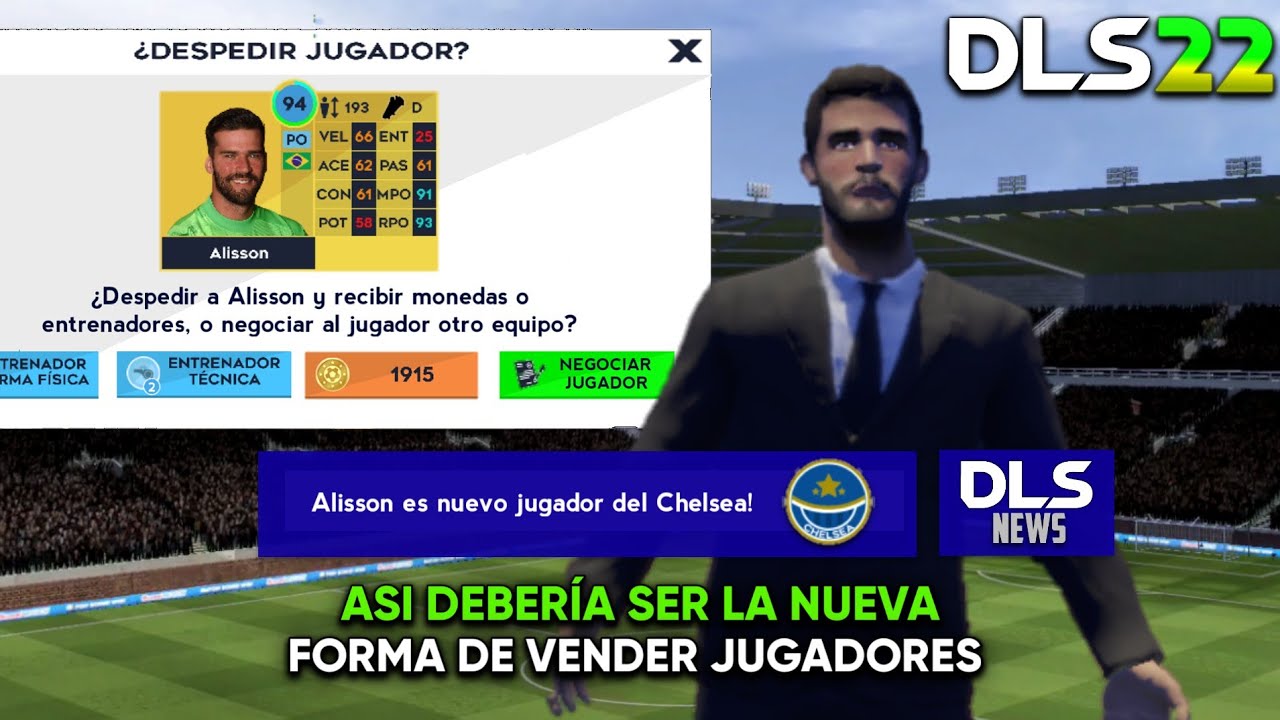Dream League Soccer is a soccer game in which we are going to enjoy very intense but fun games, as well as the best of the best in the world of soccer with the most popular players today and a large amount of content and game modes for you.
In this game we can customize many things, but not everything, which is why many people wonder how to create kits for Dream League Soccer? Today we are going to see if this is possible and what you need to do to achieve it.

Kits in Dream League Soccer
By kits we refer to the kits that we will use in the games, which we can unlock or win as we play but Can we create our own kits? The answer is no, or at least, it can't be done in-game. Next we are going to tell you what you can do:
- Download one of these editing apps: It's File Explorer, Photo Editor, PicsArt Studio, Erased.
- Create a custom image for your kit.
- Save it in these formats:
- Home uniform: 253_home.png
- Away kit: 253_away.png
- Alternate Uniform: 253_third.png
- Add it to the in-game uniforms folder that you will be able to see in the archive.
This is all you have to do to be able to create kits for Dream League Soccer and thus surprise all your friends and other players with truly incredible kits that will make you stand out from the rest.