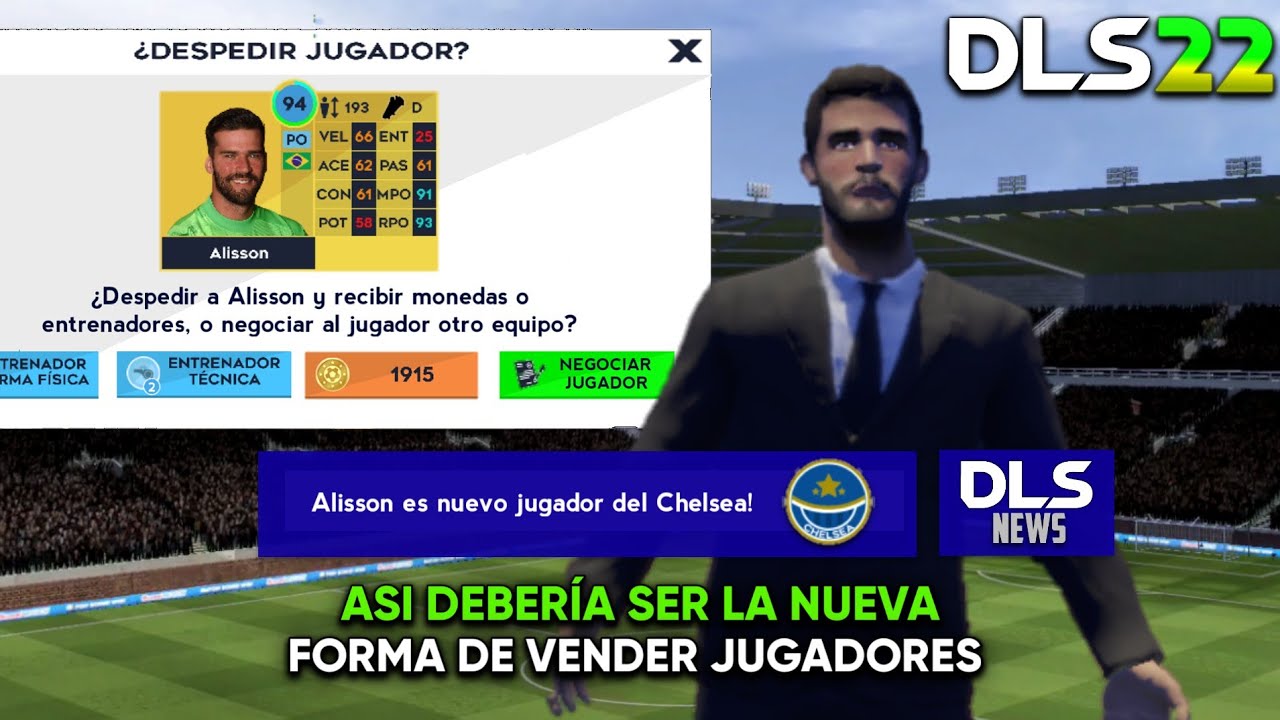At present there are many soccer games for mobiles and of course Dream League Soccer It is one of the most popular of this genre of games, especially due to its growing popularity from its release date to this day.
This game has many game modes that we can enjoy at any time, but How to play the International Cup in Dream League Soccer? Today we are going to know how it is done and what we should do.

Play the International Cup in Dream League Soccer 2023
The DLS23 International Cup It is one of the most sought after tournaments by the users of this game and, although many of these become frustrated due to not being able to participate in it, the truth is that it is possible to do so, but it will take a bit of work to achieve it.
We will need to download from the internet the DLS23 International Cup and add it to the game, but how will we do that? Very simple, you will only have to:
- search in browser “2023 Dream League Soccer International Cup” and download the file.
- Open the file and select "Move to" to send it to the folder DLS data what's on your phone
- You should leave this in the folder called “com.firsttouchgames.dls3.”
- Done. Now you can enjoy the players and kits available in this tournament on DLS23.
If you start to experience problems launching the game after doing this, then we recommend removing the program and if you continue to have problems accessing the game, uninstall the game and reinstall it on your mobile.