Dream League Soccer is a very popular soccer game in which we can build our own team and play different game modes and with people from different parts of the world in its multiplayer mode, which is quite competitive.
In the game we will build a template with the players that we get or buy, but it is also important to get the outputs of the players that we no longer use, but how to fire players in Dream League Soccer? This is very easy and today we are going to see it.
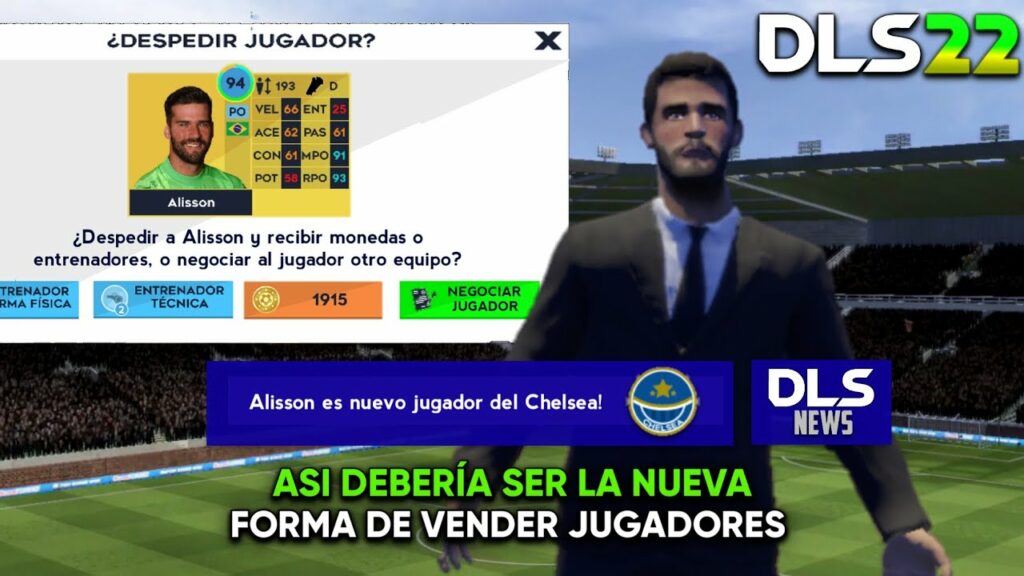
Fire players in Dream League Soccer
As we play and raise the level of our team, we will group higher quality players, such as legendary players, which are the best in the game, but for this we will need to burn different stages and get lower quality players until we reach that point.
It is important to determine which are the players you want to eliminate so that you don't have any problem due to firing a player who might be useful to you. To fire players you will have to:
- Open Dream League Soccer
- Go to the section "transfers".
- Search for the player, select it and press "Fire Player".
- Confirm the process and you're done.
Repeat this until your team is left with only the players that you want to keep on the squad for their usefulness or because you don't have enough spare parts in that particular position. What you cannot do is lay off players until you have a team with fewer players than the required minimum.








