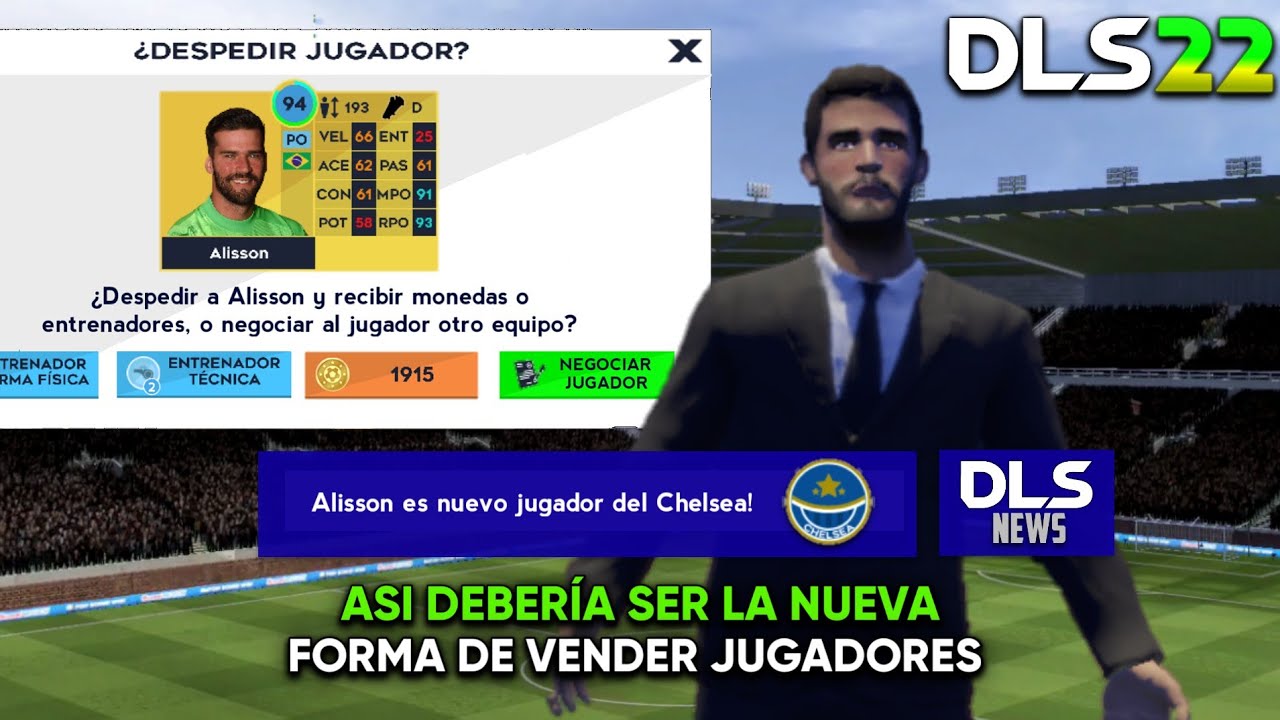Dream League Soccer is a gem of football video games for devices. Released in 2016, this spectacular game has a lot to offer for its users, from incredible graphics to multiple game modes.
This game will allow us to enter with Gmail or Facebook, but if you didn't initially link your account with this social network, don't worry, we'll tell you here how to log in with facebook on Dream League Soccer.

Sign in to Dream League Soccer with Facebook
By linking our Facebook account with Dream League Soccer we will receive an instant bonus, in addition, we will be able to enter the game from any device if we enter Facebook on said device.
Link your account DLS23 with Facebook It is really simple and it will not take you long to do it, especially if you have the information that we will share below to link it:
- Open Dream League Soccer on your mobile.
- Go to the settings.
- Choose "advanced".
- Choose the option called "Facebook connect" or something similar.
- Click on accept and continue until the end of the link.
- Done, you will have linked your DLS23 account with Facebook.
From now on all your progress will be linked to your Facebook account and believe it or not, this will make it much easier for you to recover your account and be able to access it from different devices, as long as you have Facebook open on it.