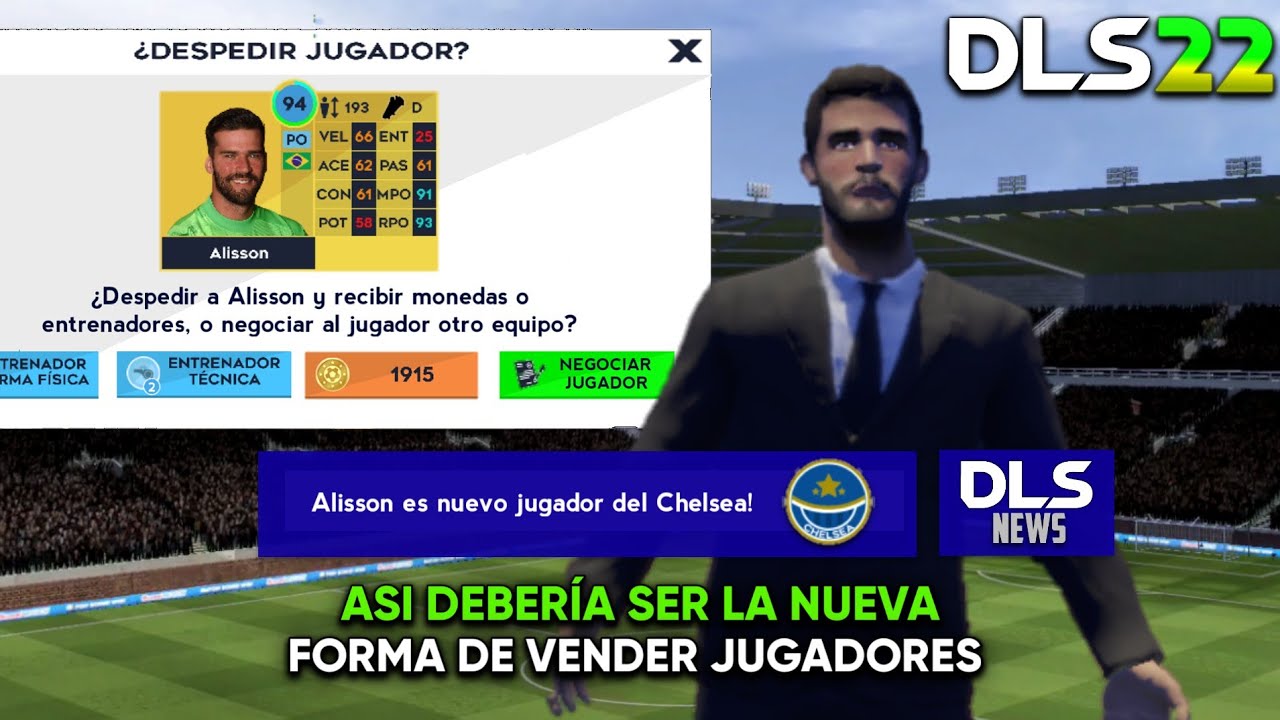Your team's stadium is a very important element as it will help you generate more income for the club, plus it will look much better in matches. The greater the capacity of spectators your stadium has, the better.
If you are still a beginner and do not know everything about the stadiums Dream League Soccer then this post is for you. Today we will talk about the stadiums, how you can change it and some interesting things.

All about Dream League Soccer stadiums
The tab "stadium" we will get it in the section "my club" where we can also see the training and customize the equipment, but we will focus on the part of “stadium and facilities”.
In that tab we will have access to stadium, medical, commercial building, recruitment, training and accommodation, six very important components for the club and that we will have to gradually improve if we want to be one of the best teams in DLS23.
When we start our stadium will have a capacity of 12.326 viewers, very little if we compare it with the biggest clubs that have up to 90.000 spectators. Increasing the size of the stadium is one of the most expensive things to do, but doing so will pay off in the revenue we generate going forward.
How to change stadium in DLS23?
In previous versions of Dream League Soccer you could change the appearance and design of the stadiums with exact copies of the best stadiums in the world today, such as the Santiago Bernabéu, Emirates Stadium, Stanford Bridge, San Siro, among others.
To do this we will have to go into the game files and add the file with the stadium, but to make this easier for you, we are going to tell you step by step how to do it:
- Search and download the stadium file you want to download, such as: Real Madrid Dream League Soccer Stadium.
- Download and install the Zarchiver.
- When you have the stadium, select it and choose the option to "extract here" to send it to the Dream League Soccer location on your phone. To do this you must delete the initials from the file name “obb” and place “zip”.
- When you enter that folder, delete the smallest file inside it.
- Done, now you should be able to play in the Real Madrid stadium in Dream League Soccer.