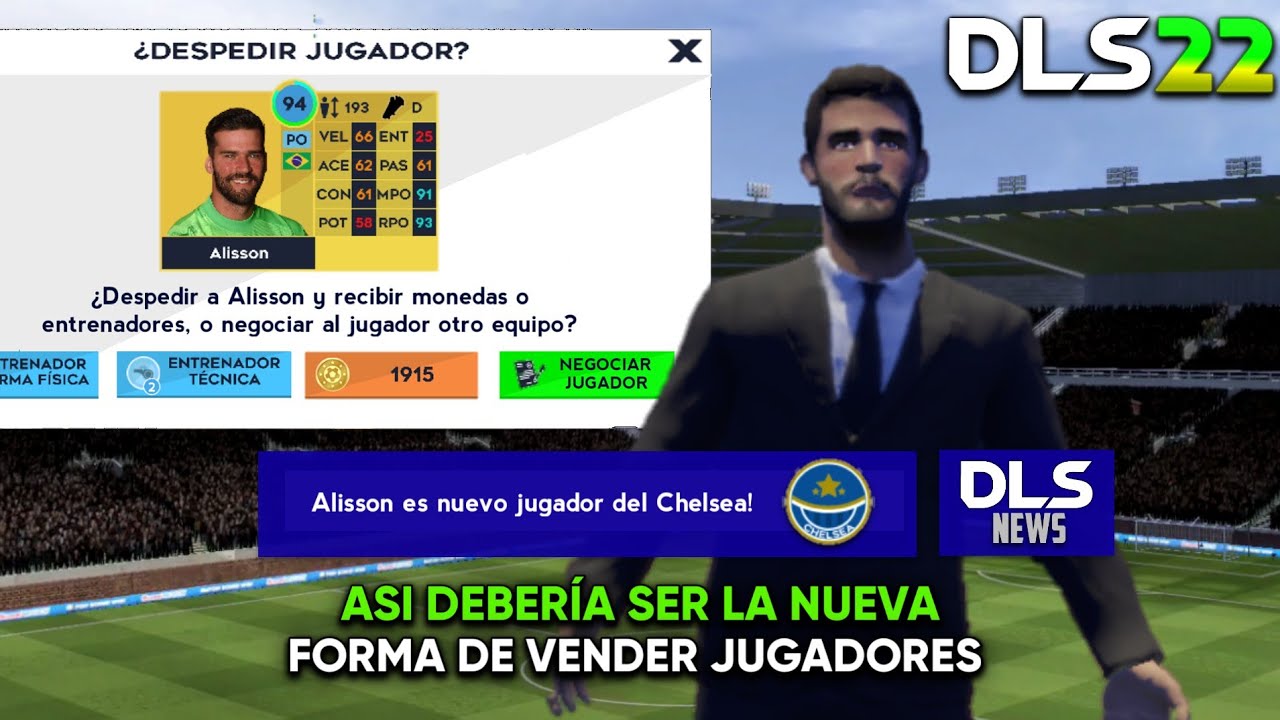Dream League Soccer is a very popular soccer game that has managed to gain a lot of popularity in recent years thanks to the fact that it offers a game with short, realistic, fun games and very good graphic details.
It is a game on a par with the best sports games in general and the best thing is that it is completely free, although it has exclusive content that we must pay for. If you want to know how to change account in Dream League Soccer We invite you to stay until the end of this post.

How to switch accounts in DLS
First of all, you should know that when you create your DLS account for the first time, you will be able to register using one of the verification methods with Facebook or Google (Gmail), which will facilitate your access to the game from any device.
Unfortunately in DLS there is no proper logout and logout button, however, users have managed to do it by doing this:
- Close the social network that you have linked to the game (Facebook or Gmail).
- Clear the game data or delete the game and reinstall it.
- Enter the game.
- Sign in with the other account.
Now, maybe what you want to do is open your account on another device, in that case you will have to follow the following steps to the letter:
- Sign in to DLS.
- Go to “settings” and then “advanced”.
- Click on the button that has two phones and generates a binding code.
- Enter the code on the new mobile.
- Done, now you can play with your account on another mobile without having to close either of the two.
Dream League Soccer allows you to have up to 5 devices paired at the same time, which will give you the opportunity to have different devices active at the same time and have all your progress on each of them.