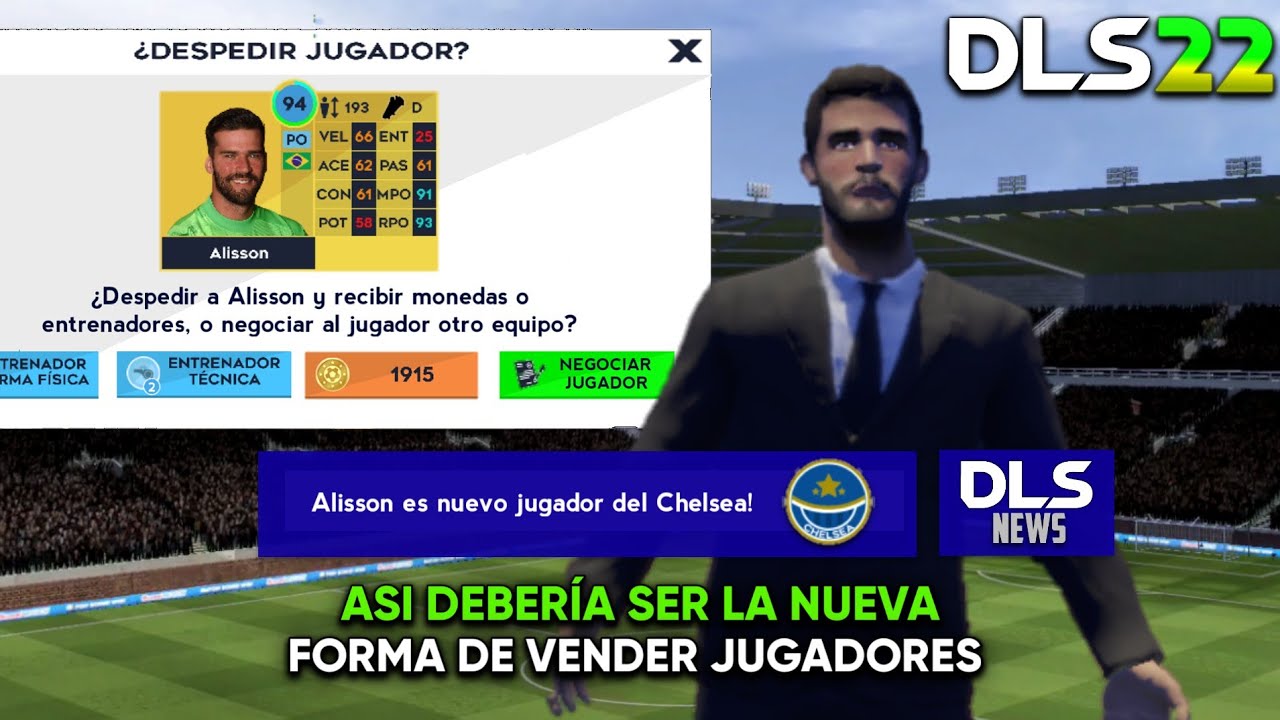One of the best soccer games that we can find right now is DLS, a game launched for the first time about 8 years ago and today has millions of registered users around the world who enjoy this great game every day.
To date, the game is available in several languages, but these do not apply to the commentators, which are in English by default. if you want to know how to change the narration Dream League Soccer stay till the end.

How to change the language in Dream League Soccer 23
The desire of many users is that this game manages to offer comments on Spanish, Brazilian, French and Italian, to at least complete a variety of commentators to enjoy in the game and make the experience more complete.
In Dream League Soccer it closed with the only option at the level of narration in the English language and for the moment this continues like this, however, it has been rumored that narrators in Portuguese, Spanish and French will be added this coming year.
To achieve change narrators in DLS this we will have to go to the part of audio and look for a section that should say “download commentary”, then, choose the language we want and configure it for the matches. All this will be possible once the comments in these languages have been added.
How to know if I managed to change the language of the commentators in DLS?
This question is very easy to answer because all you have to do is start a new game and verify at the moment that the commentators speak that they are speaking in the language you selected. DLS announced that this option will be added in the coming months, so stay tuned for all its updates so you can enjoy this game to the fullest.