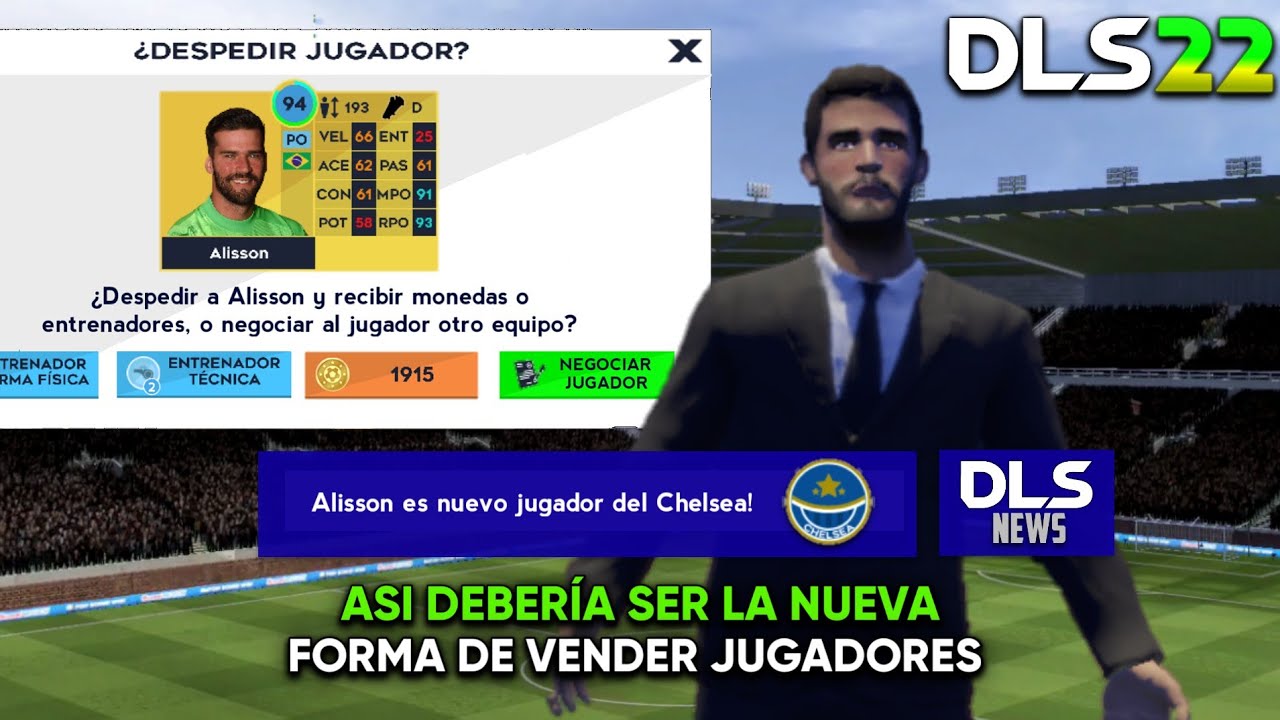Dream League Soccer It is one of the most interesting soccer games at the moment and one that has managed to become more popular over the years, since it was launched in 2016 as a game that came to compete against other very good soccer games. .
Lots of people have been playing for years and have come a long way until they have a team full of stars and very good players, so they get bored and have considered deleting their DLS account to start over, if you want to know how to delete account Dream League Soccer then read this post till the end.
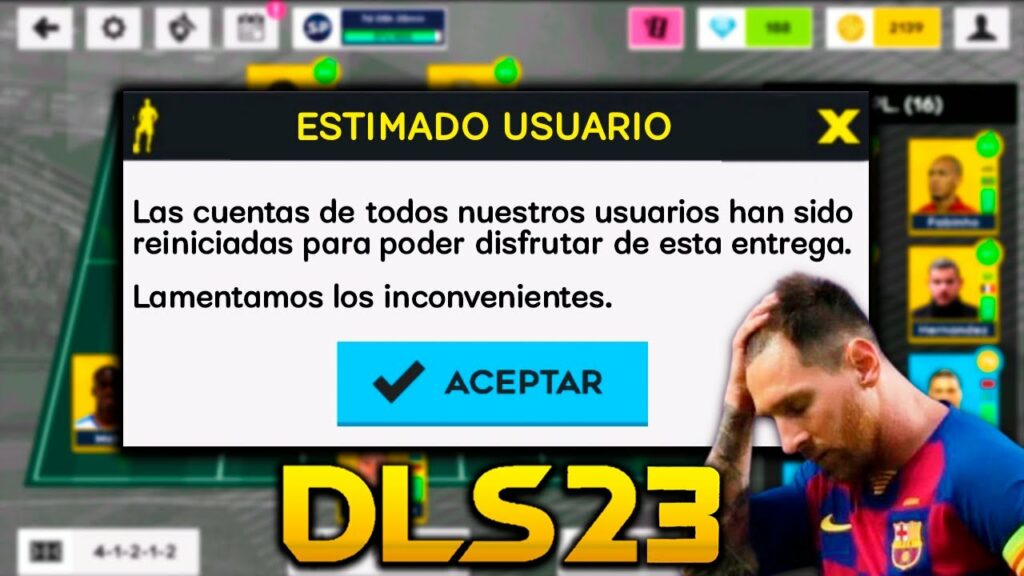
Delete a DLS account
Maybe at some point you decide for some reason delete DLS account and the first thing you should know is that it doesn't matter how long you have been playing, because you can do it at any time you want.
The process to delete your account Dream League Soccer It is quite simple and you can do it in a few steps, you just have to do this:
- Opens Dream League Soccer.
- Go to "setting" on the nut button at the top left.
- Select option "advanced".
- Hit the button with a skull.
- Press on “delete profile”.
- Confirm the decision to the mail that DLS should have sent you
- Done, you will have already deleted your account.
What happens if I delete my Dream League Soccer account?
Some people believe that they will be able to recover their content later and the truth is that they cannot. By deleting your DLS account you will lose all your progress, players, uniforms and more that you have earned throughout your time playing.
There is no way to recover our old account by deleting it, so if it is not a decision you are sure of, we do not recommend doing so. What you can do in such a case that you want to start over is to create another account with another email.