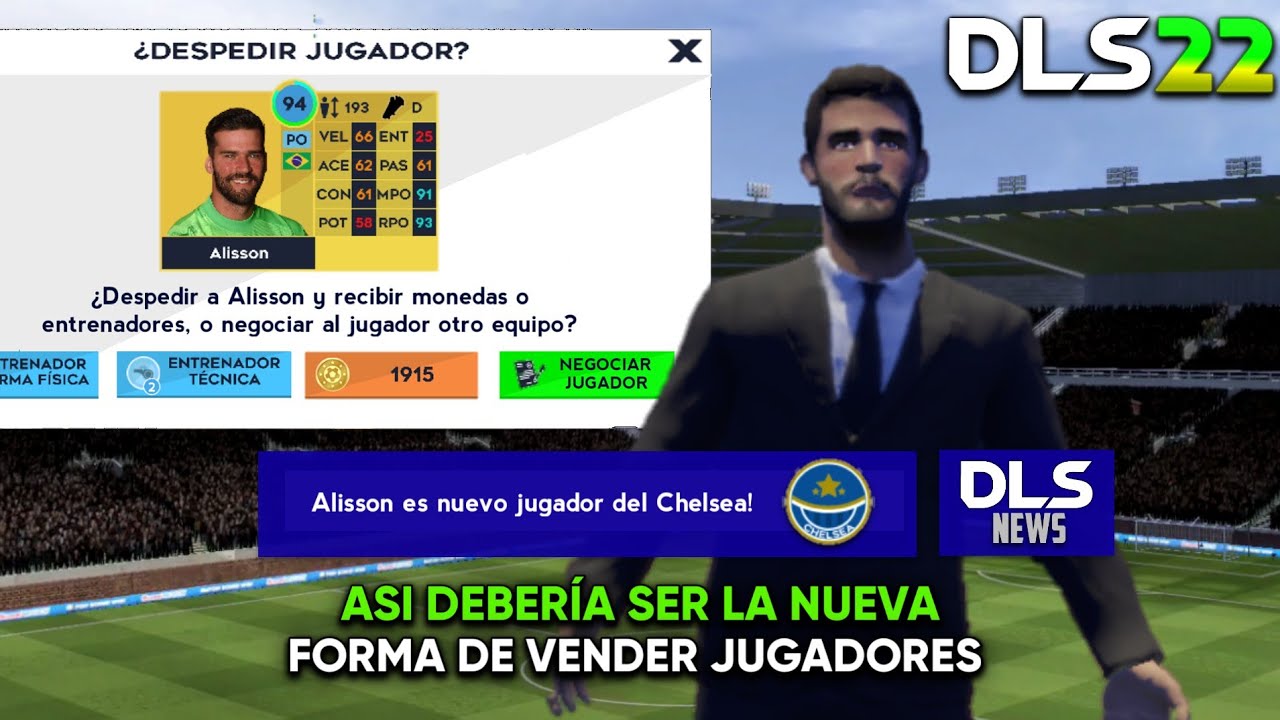If you like soccer games, then surely you have already played Dream League Soccer, a game that has given a lot to talk about since its launch in 2016 and that year after year has been improving and attracting a greater number of users to its platform.
In this game we will have to create an account when we enter for the first time that we can link if we want, but we can also do it later. If you want to know how to link profile Dream League Soccer In order to secure your account, stay with us until the end.
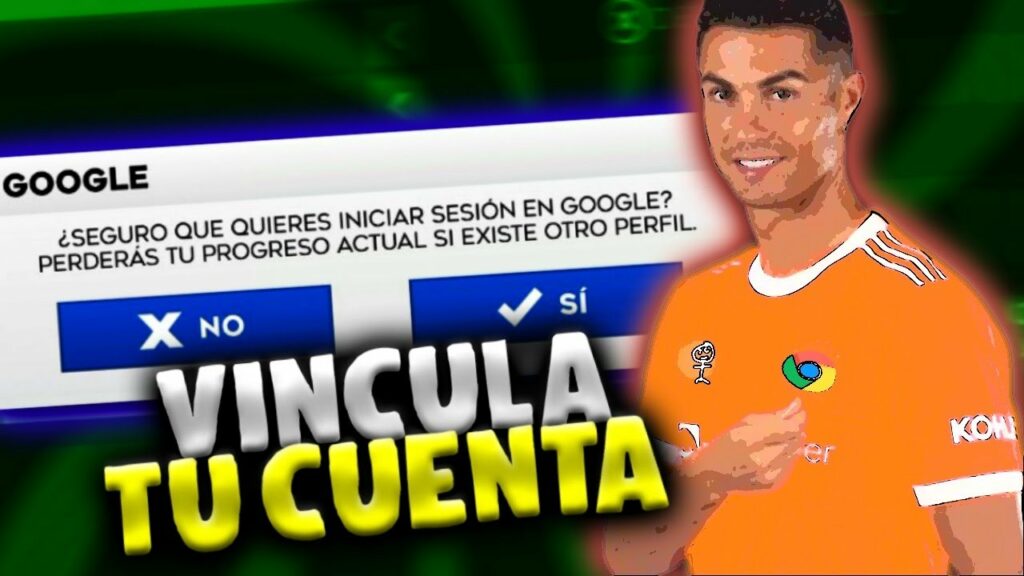
Link my Dream League Soccer profile
At first it was possible to link our account with Facebook Connect but this was disabled in 2022 in one of the game updates, going only to have Google Play as a method of linking our Dream League Soccer account.
The first thing you should know is that in order to do this you must have downloaded and entered Google Play or Google games, otherwise you will not be able to link your account. To do this you will have to:
- Login to DLS23.
- In the settings menu choose the option "advanced".
- Then look for the option “sign in with Google” and select it.
- Done, now you can log in with Google on any device where you have an account open.
It is also possible to open our Dream League Soccer account on another device without the need to link with Google, for this we will have to pair the devices entering a code that they will give us in the DLS23 that we have on our mobile and that we will have to enter on the other phone.