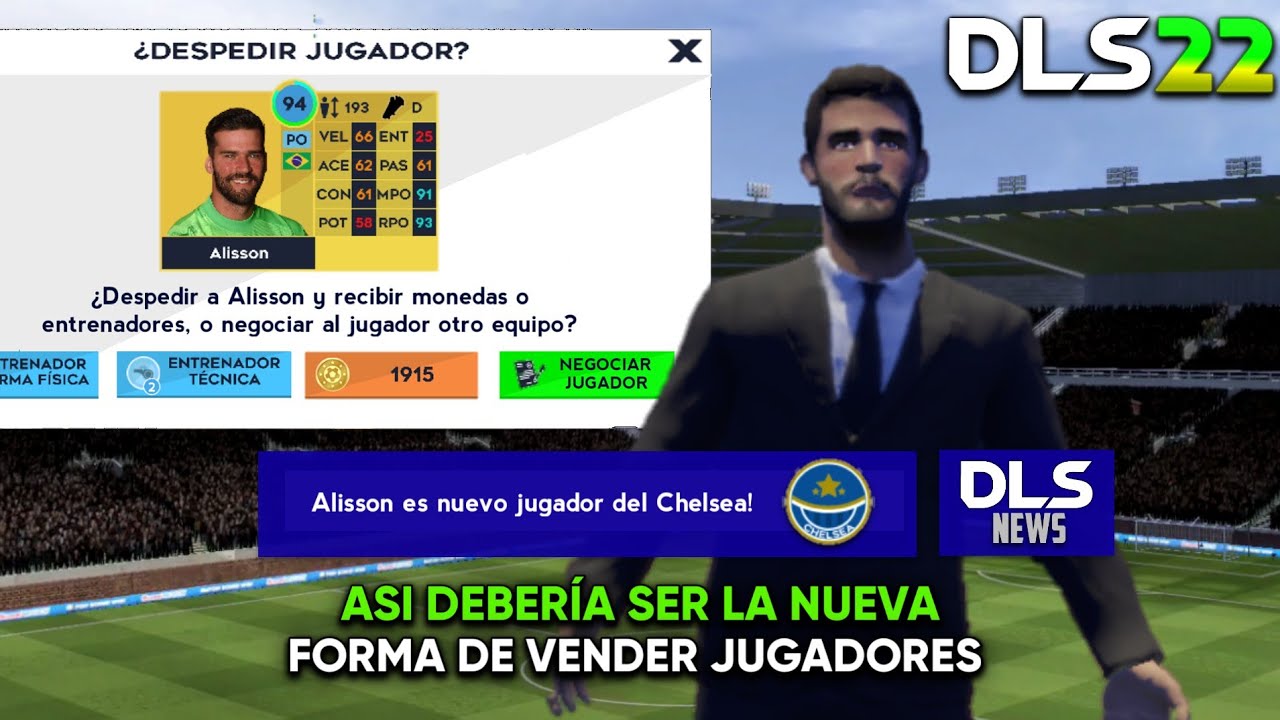DLS23 or Dream League Soccer is a soccer game for devices in which we can play with friends and people from all over the world while building a champion team to compete against the best players.
It is possible that at some point we lose our mobile or it gets damaged so we have to resort to changing it, but how to recover progress in Dream League Soccer? Today we are going to tell you how to do it and what you need to do.

Dream League Soccer account recovery
Previously in Dream League Soccer you could have two verification methods to be able to enter the game without having to enter keys that are Facebook and Google Play, however, today it is only available Google Play or Google Games as the authentication method.
To recover our account or gain access again, we will only have to open our Google play or Google games account on our mobile and then enter DLS23 normally.
How to link Google account with Dream League Soccer?
If you didn't originally link your account when you first created it, don't worry, as there is a way to link your account after you've created it, that's all you need to do:
- Go to the part of settings and then toca in “advanced”.
- Press the arrow that says "Sign in with Google."
- Ready. Now you can access only by entering your Google account.
For this to work, you must previously have Google play or Google games downloaded to your account, in addition to having a Google account on one of these platforms.