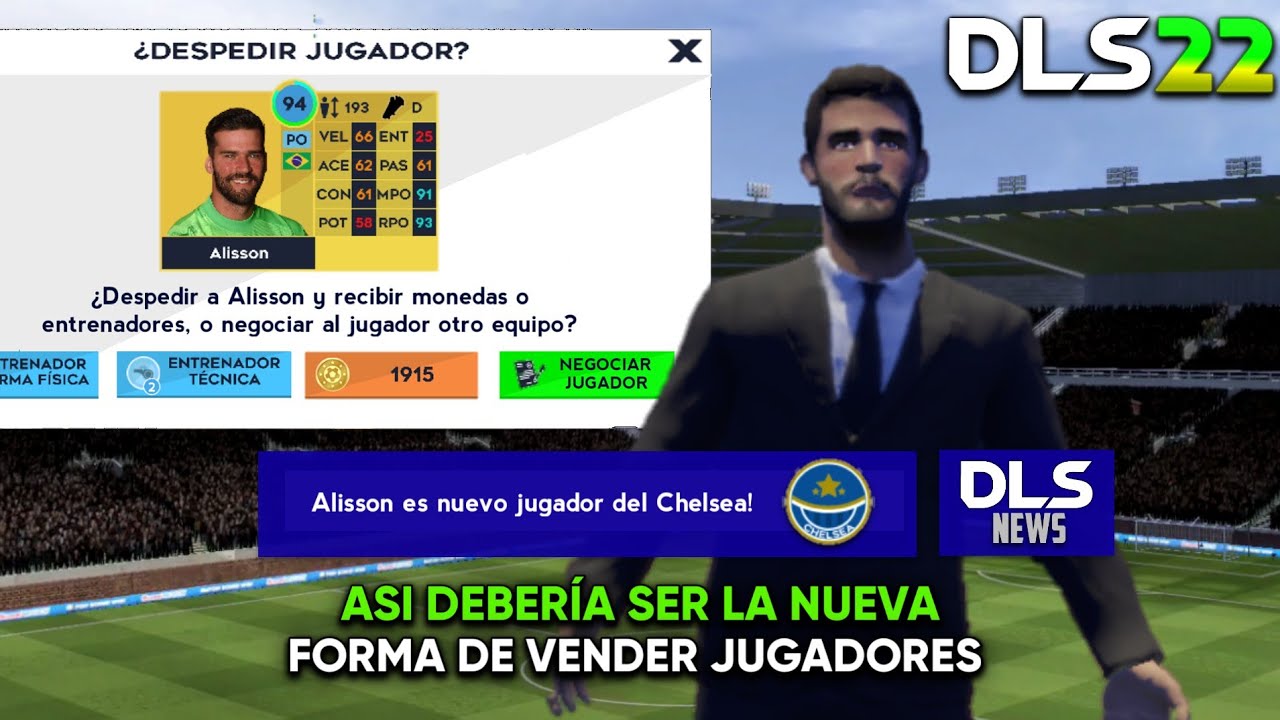Dream League Soccer It is a game where you can play very competitive soccer matches completely online or against the computer. In addition, it is a very well designed game that will give you spectacular fields, good tournaments, good music, and much more.
It may happen at some point that we are losing an important game for our progress in the game and we have no choice but to restart the match, but how do you restart a match in Dream League Soccer? Let's go see it.

Restart a match in Dream League Soccer
Many times we are playing a difficult or important game of the season and we are down on the scoreboard shortly after finishing, so we decide to restart the game to try again, now, when you try to do this, what will happen is that you will return to start the game Where you left it.
To restart a match in Dream League Soccer you will need to put into practice a bug very common that usually works in these cases, but that does not always work. All you have to do is:
- When you are playing and want to restart the match, deactivate your internet connection before exiting the game.
- Delete the cache.
- Re-enter the game with the connection enabled.
This will reset the game and you should be able to play the game again when you log back in, but be careful, this is a bug that could be fixed at any time.