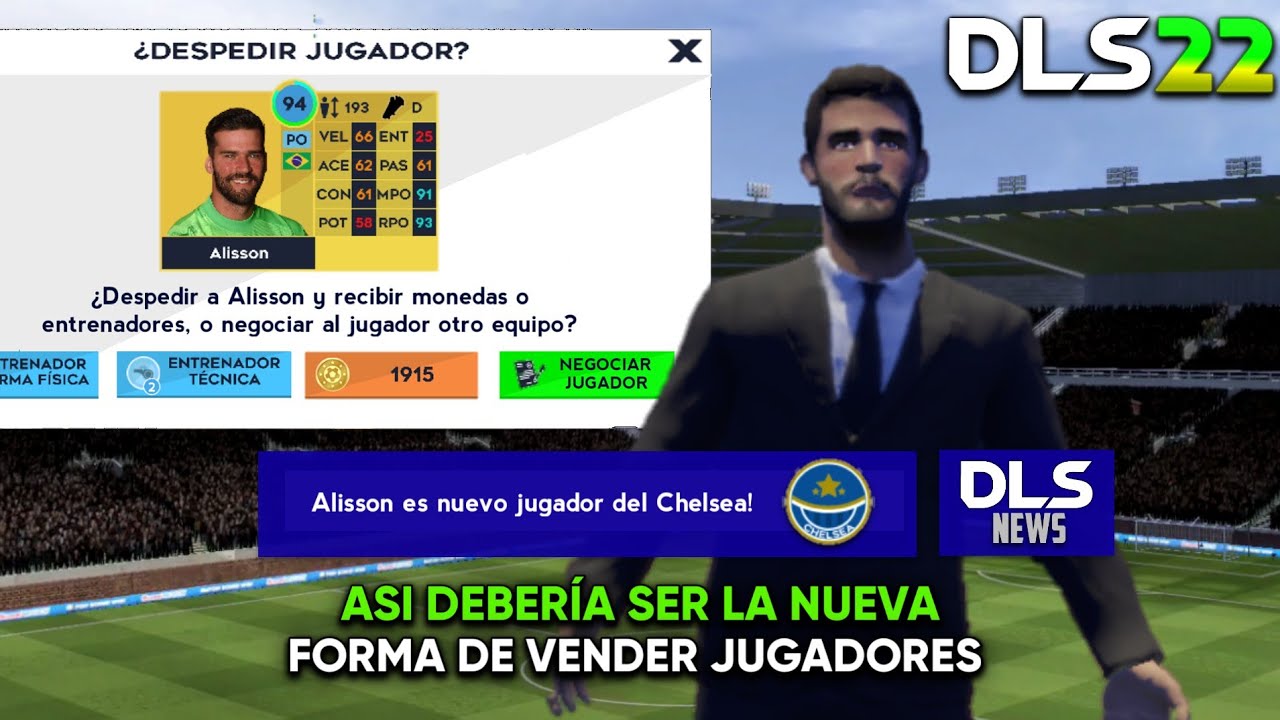En Dream League Soccer you will be able to enjoy the best of mobile soccer with a variety of game modes, pitches, uniforms, players and many other things that will make you spend a very pleasant time playing one of the best soccer games today.
One of the things we have to constantly review is the dream league soccer standings but how to see the leaderboard Dream League Soccer? Today we are going to know this.

The position table in Dream League Soccer
The way to know the statistics and the place of each team and players in the game is through the Positions table, as it happens in soccer tournaments that are based on points, such as the national leagues of each country.
Knowing the leaderboard is the only way to know who is ahead in the game's ranking, so you should check this from time to time to know where you are and how much you need to go up. The way to see the position table is as follows:
- Login to Dream League Soccer.
- Go to the part of "career".
- On the right hand side you will see "Academic Division".
- In this section you will see your current position in the table and the points you need to reach the first place.
Previously this could be done in "my club" but in the latest updates this has been changed to the section of "race" so that it is easier to see it just when we are going to play a match.