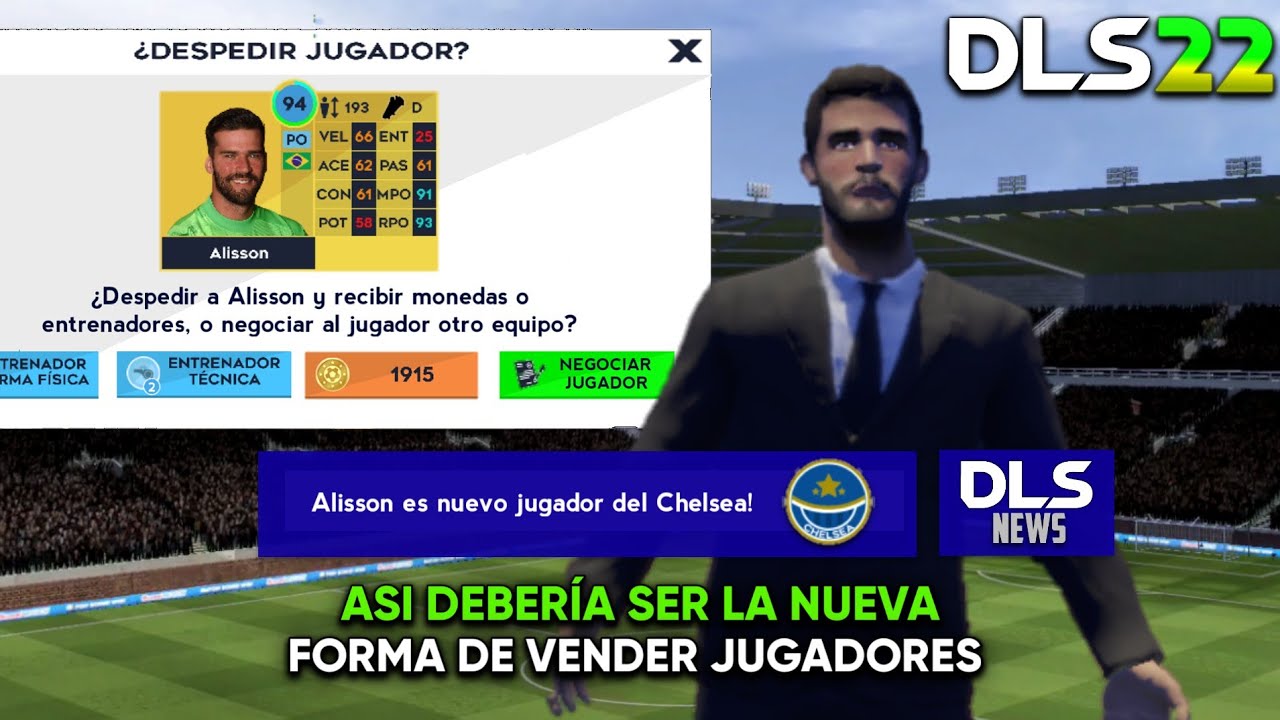Dream League Soccer or “DLS” As some call it, it is one of the most popular soccer games of the moment and a serious competition to all the games of this genre that have been on the market for a long time, such as FIFA.
It is a very complete game that accumulates very good features and content for its players, as well as being easy to play. If you want to know more about this game and how to update DLS stay until the end and find out with us.
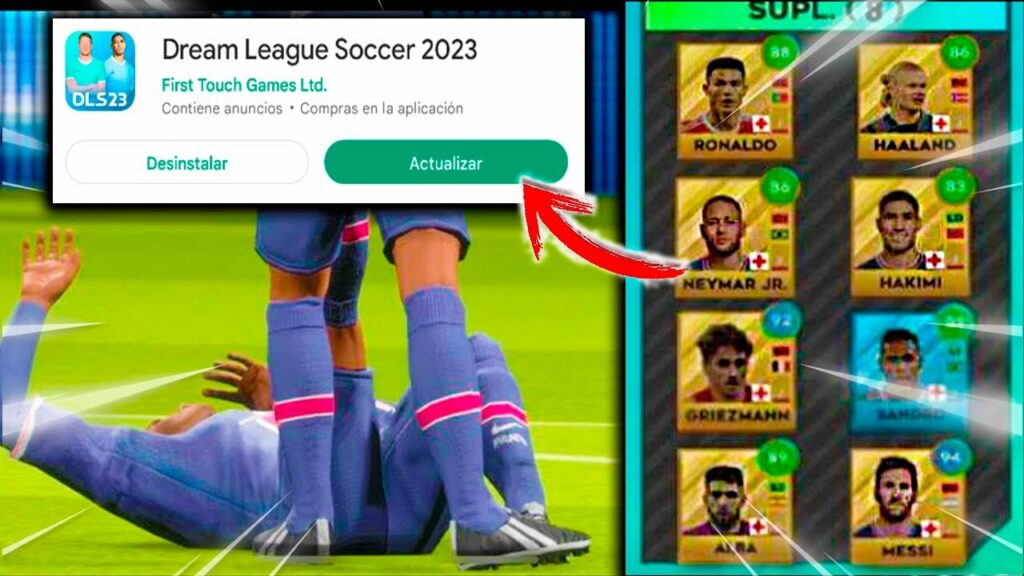
How theupdate DLS on Android
This game can be downloaded from Google Play and also as an APK in case the game is not available in your country, which happens very rarely, but it could happen, but updating this game is really easy, you just have to do this:
- Enter Google Play.
- Search DLS and click on "to update".
- The update should start downloading.
- When the download is complete you will be able to play the latest version of DLS.
If by any chance you are unable to update the game, then we recommend you to try delete the game and download it again, because sometimes some files or data are damaged and prevent the proper functioning of the game.
How to Live Aligned with Update DLS APK
If in your case you had to download DLS from APK then your process will be completely different and more extensive, but don't worry, here we will tell you step by step how to do it:
- Delete DLS from your mobile.
- Find the current version of DLS to download by APK.
- Complete the new installation and that's it, you'll be able to play DLS on your mobile.
Unfortunately, to update the game with an APK, it will be necessary to delete the previous versions of the game, since we could have problems installing or running it.